Shopify

Shopify is a SaaS solution that is used by merchants around the world to build their own ecommerce stores. Store owners can easily build and manage their online stores and customise them to their needs. Shopify allows merchants to add additional functionalities through third-party Apps. Airwallex online payments App enables Shopify merchants to accept payments securely and hassle free. Click here to get started with Shopify.
Supported features
| Features | Shopify |
|---|---|
| Merchant country codes | AU, CH, EU, HK, SG, NZ, UK, US |
| Shopper country codes | Global |
| Payment methods | Apple Pay, Google Pay, Visa, Mastercard, American Express, UnionPay, JCB, WeChat Pay, iDeal, Klarna and over 30+ local payment methods |
| Features | Payment, Refund, Partial refund, 3DS authentication, MOTO, Manual and Auto capture |
| Currencies | See payment method capabilities |
| Supported languages | English, Simplified Chinese, Traditional Chinese, Japanese, Korean, French, German, Dutch, Spanish, Italian, Russian, Polish, Finnish, Danish, Norwegian, Swedish. |
Checkout experience
Successful payment
Airwallex Cards Payment App
This shows a successful transaction using our Airwallex Cards Payment app which currently allows you to pay via Apple Pay(Express checkout), Google Pay (Express checkout) and the major card schemes.
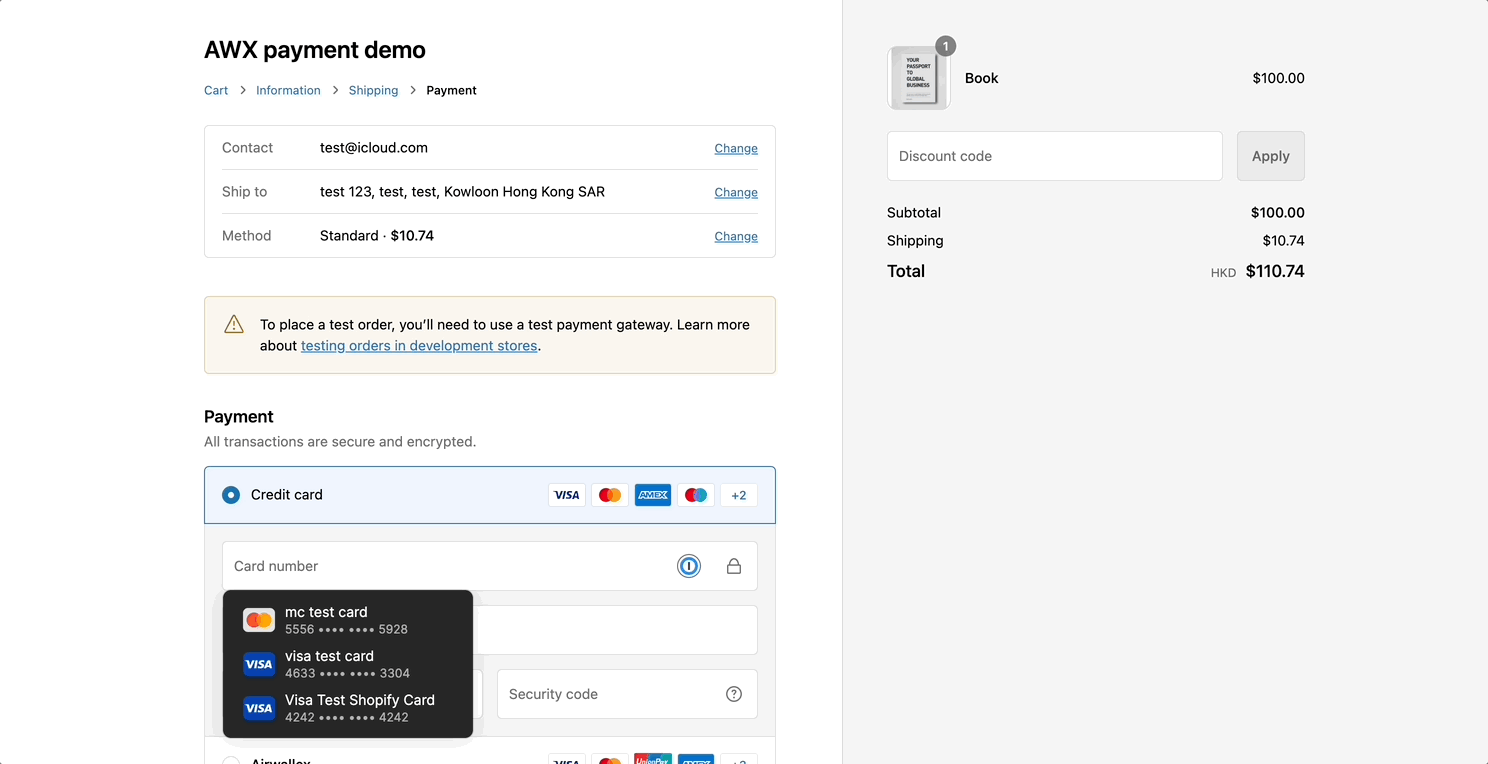
Airwallex Online Payments App
Successful Transaction using the Airwallex Online Payments App -> This will redirect users to a Airwallex page which includes all the local payment methods as well as cards as payment options
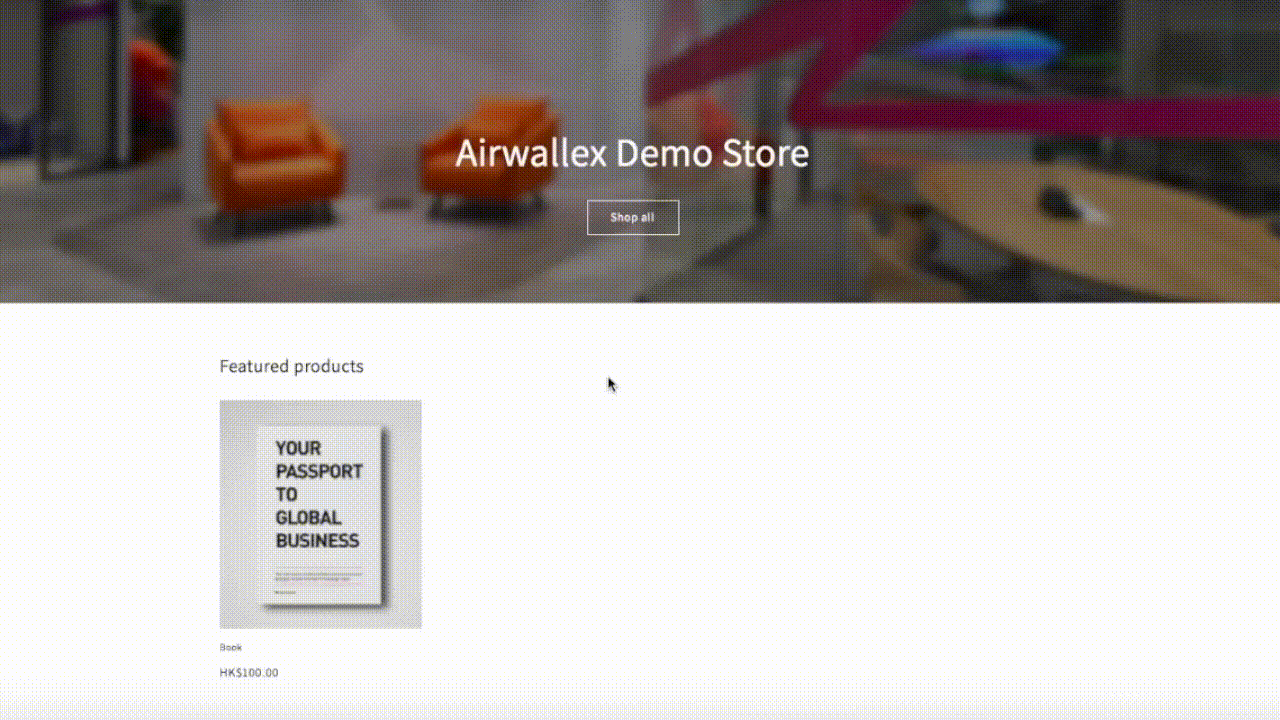
Failed payment
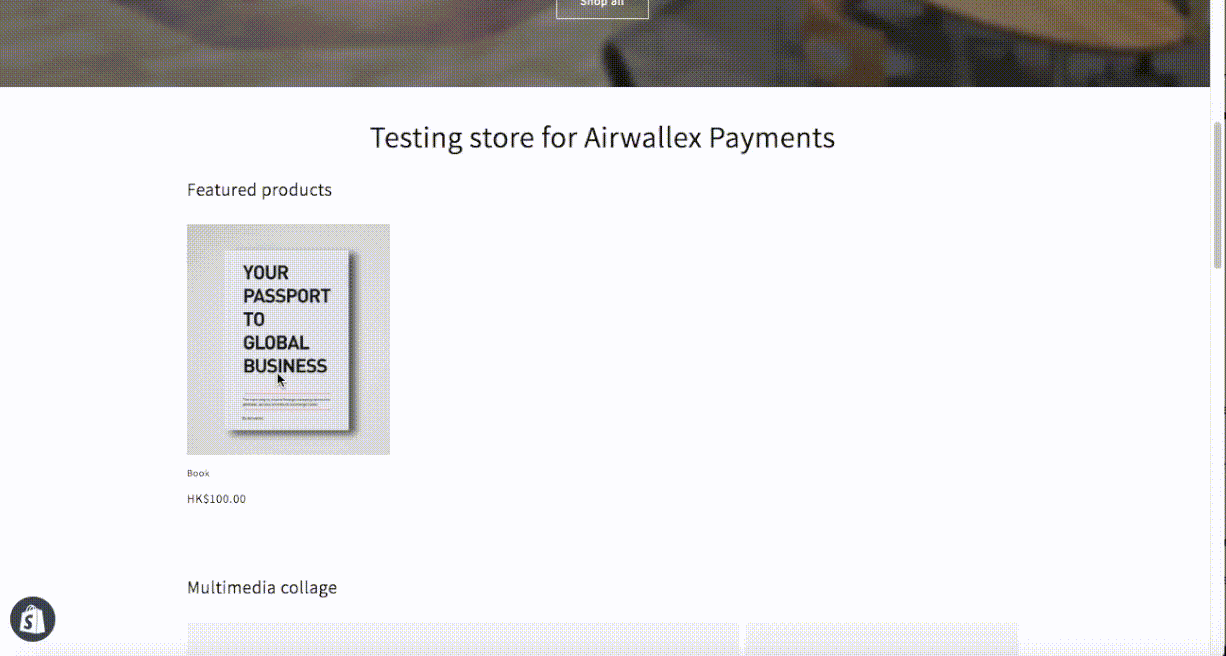
Refunds
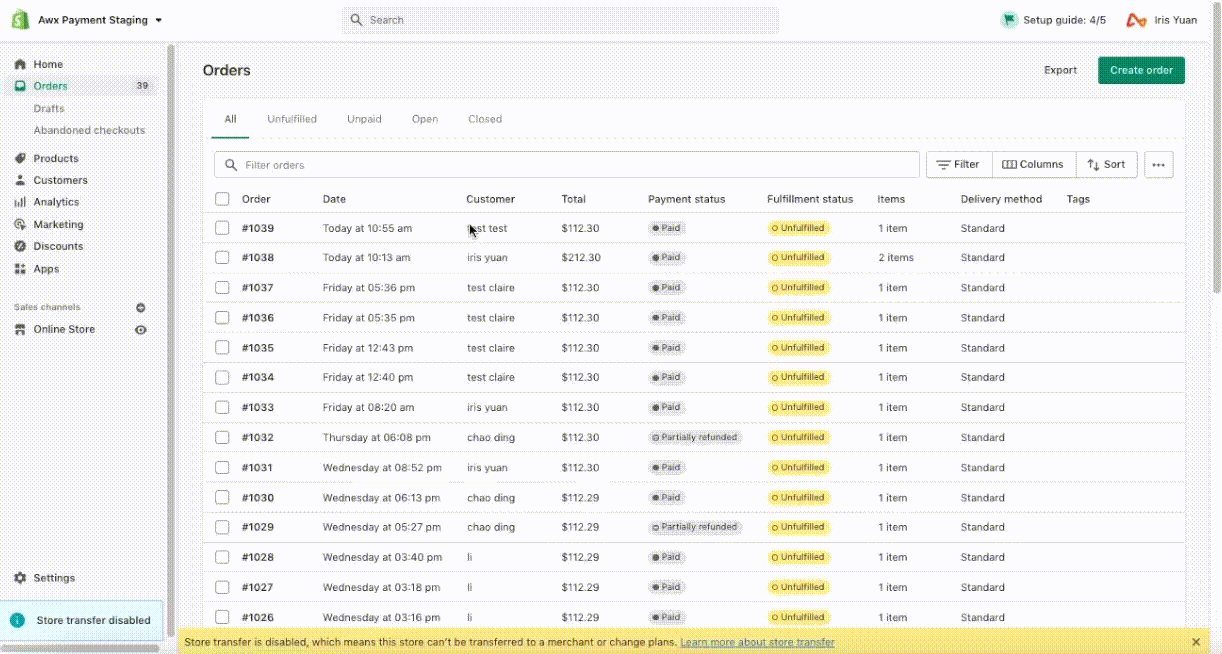
Always trigger refunds from Shopify
To ensure refunds are synced properly from Shopify and Airwallex. Please always trigger refunds only from Shopify Admin
Refunding an order
- Go to Shopify Orders, and click the order you want to refund.
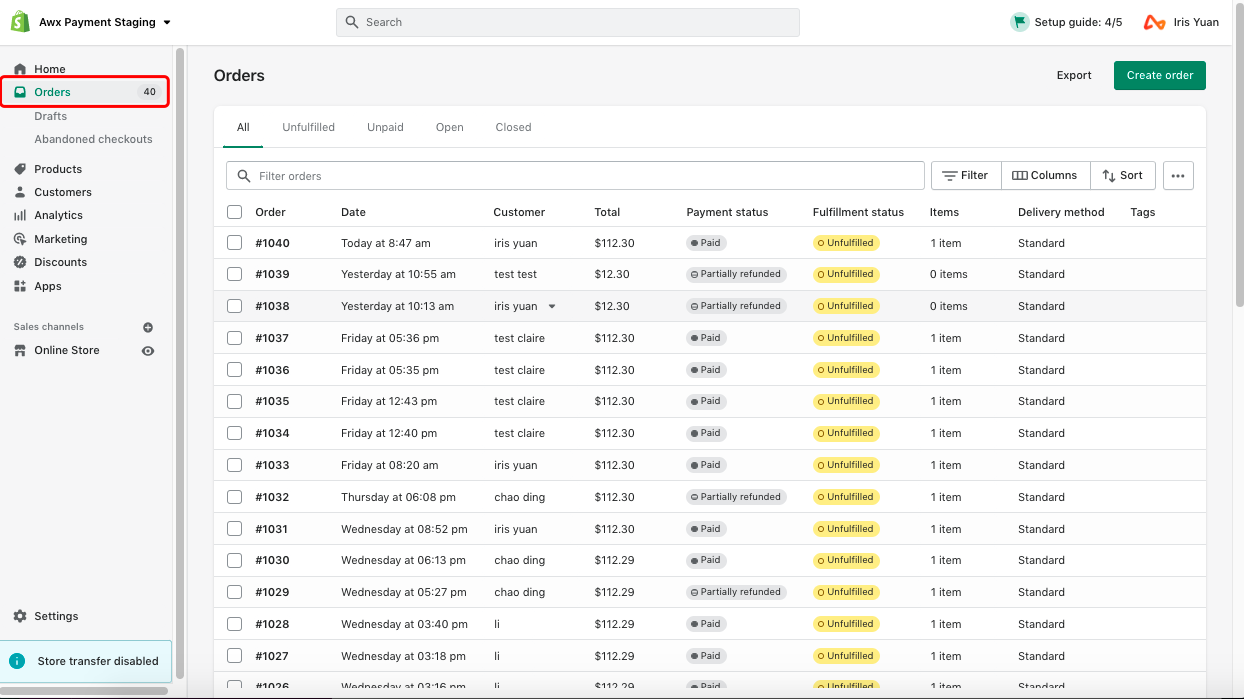
- Click Refund on the top right of the order page
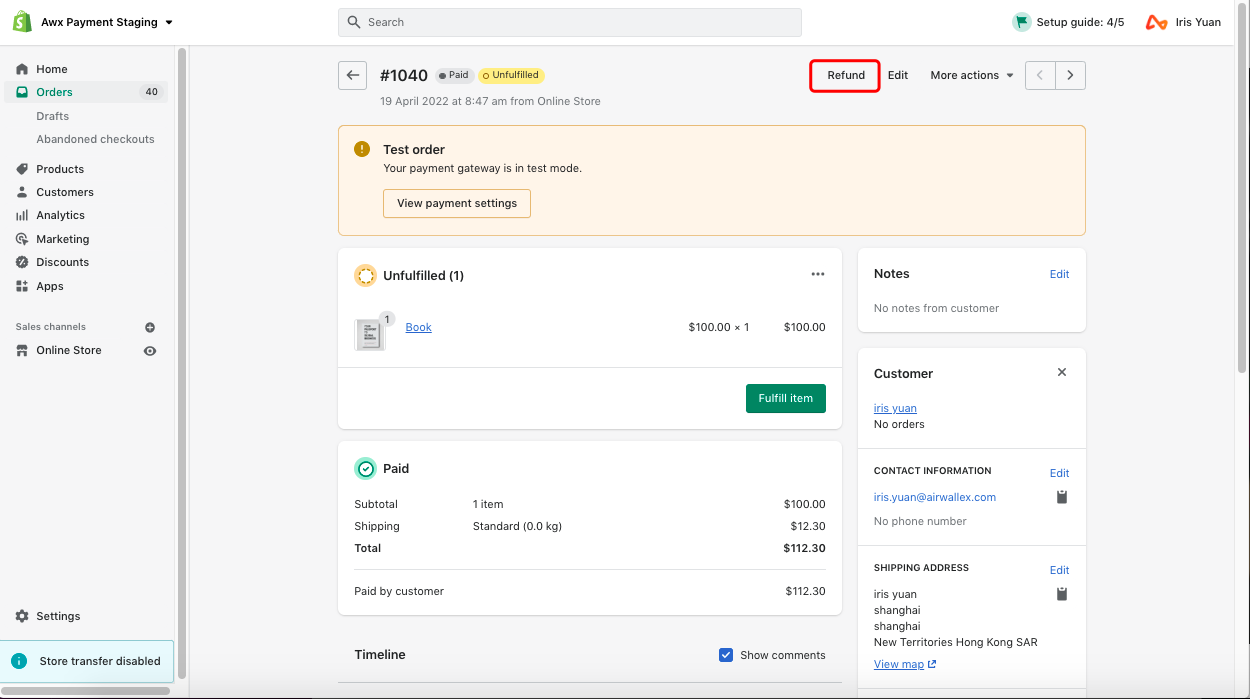
- Adjust the quantity and amount you want to refund and click the Refund button.
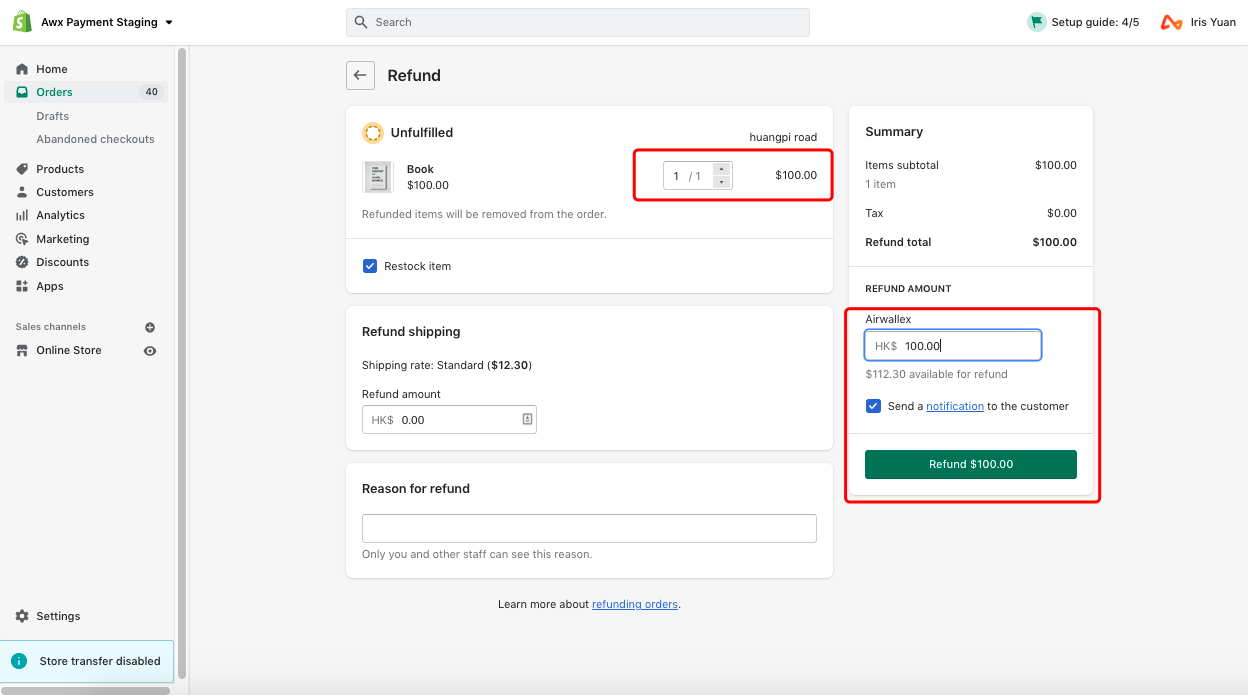
- Your refund will be in the Pending status and will be updated to Refunded/Partially Refunded when the refund has succeeded.
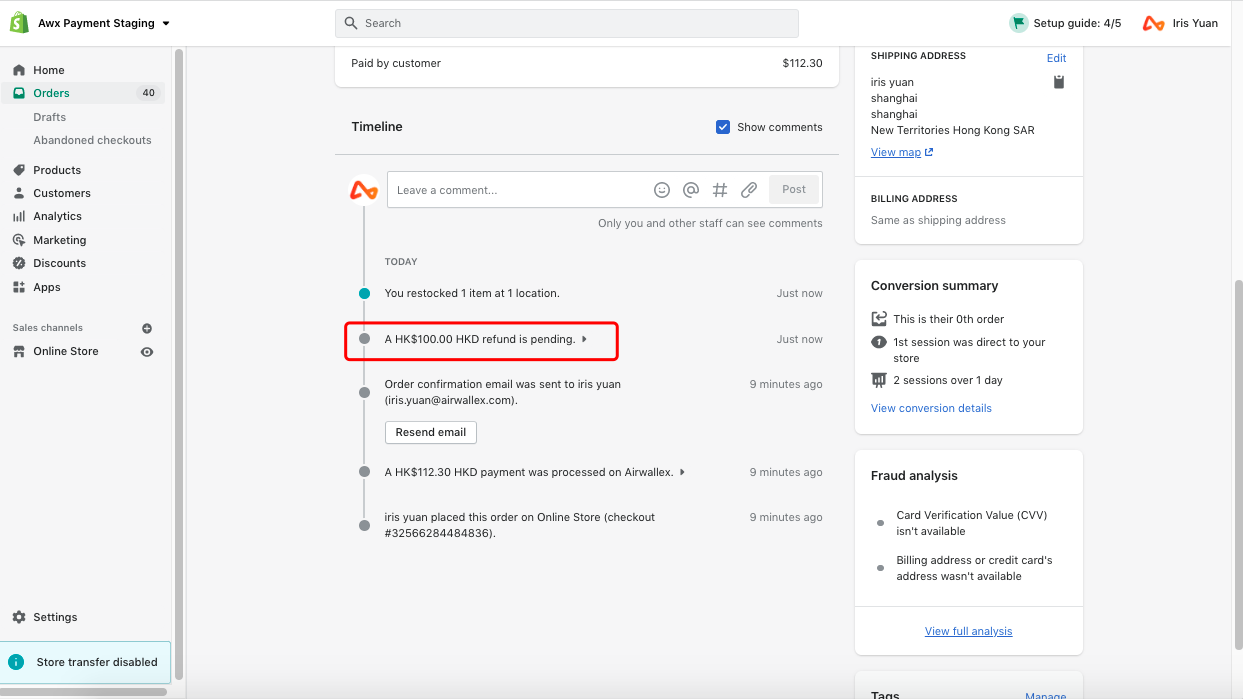
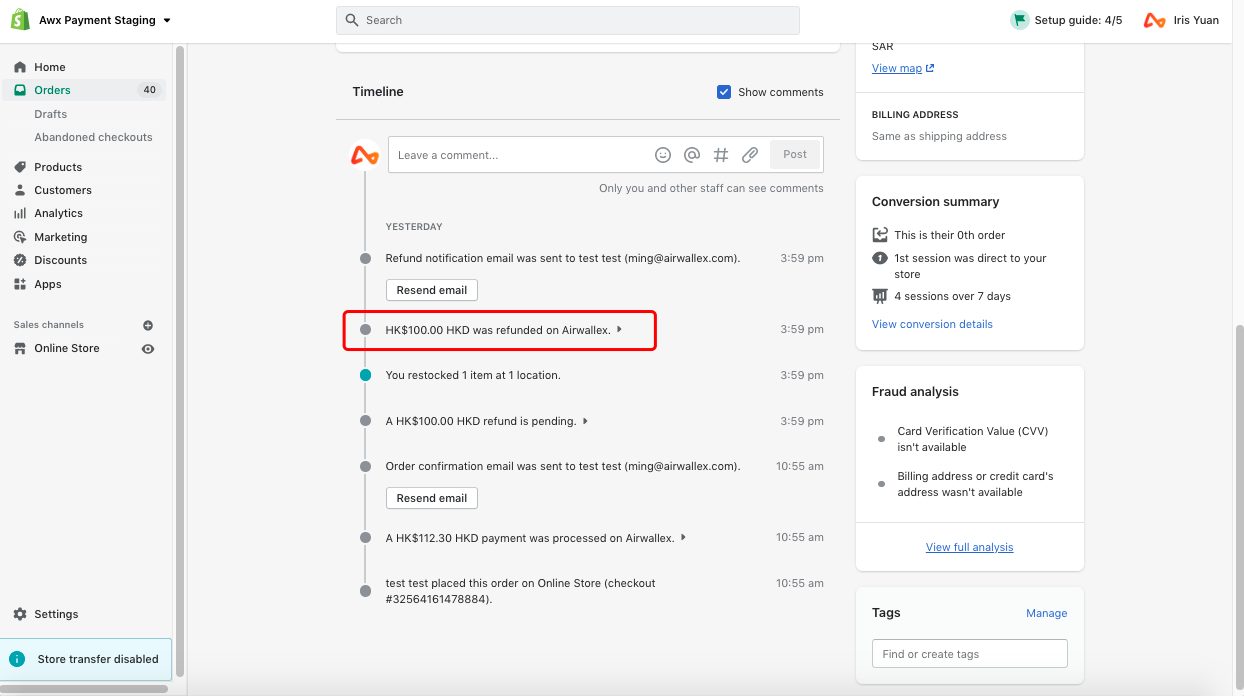
Refunds are processed the same way regardless of the app installed or payment method used
Make sure you perform all refunds using the Shopify portal as per the above guidance and NOT from the Airwallex Webapp. If you refund from the Airwallex Webapp, the transaction status might not reflect on the Shopify portal.
FAQs
FAQs
Please refer to our Help Center for FAQs