Dispute notifications
Airwallex understands the importance of time sensitivity in dispute management, many of the dispute fees & principal amount losses can be avoided with timely actions and timely actions are only possible with timely notifications.
Airwallex offers two notification methods for dispute events: Email and Web hook. You have the flexibility to choose either option based on your system's capabilities.
Email notifications
Airwallex sends you an email notification of a dispute event in below situations:
- A new payment dispute has been received / escalated
- A payment dispute status has been updated without a direct action from you (E.g : Issuer declined the challenge response provided by you)
- A payment dispute has been actioned on your behalf by Airwallex (E.g : Airwallex has accepted a dispute on your behalf in pre-chargeback stage)
Airwallex will not send email notifications for changes resulting from your direct actions related to a dispute. For example, if you challenge a dispute during the chargeback stage, you will not receive an email notification about the change.
Subscription to email notifications
Our web application has been upgraded to provide email notifications on a per-user account basis. Each merchant web application user now has the option to configure settings to receive email notifications for disputes. To control dispute notifications, navigate to your Notifications menu. Please note that these notifications will be visible only when you have access to the Disputes menu on the web application.
You have two types of notifications:
- Individual event notification : Upon selecting this option, you'll be notified of every applicable dispute event. This feature is particularly useful for users who manage disputes on a daily basis.
- Daily summary notification : Upon selecting this option, you will be provided with a snapshot of all the dispute activity that has happened for a calendar day. This notification is particularly beneficial to users seeking a comprehensive overview of dispute-related matters for a calendar day.
Your web application user account will be enabled for individual event email notification by default (if you have access to Disputes menu). You can change your preference in the Notifications menu, see screen below.
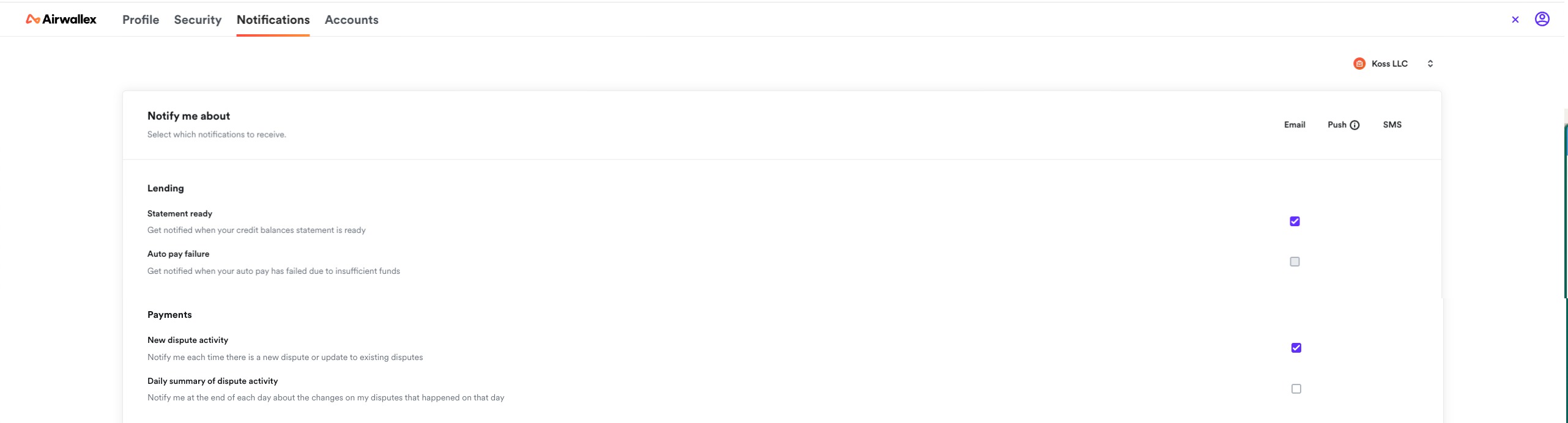
Webhook notifications
For dispute event alerts, web hook notifications offer an alternative to email notifications. You can leverage web hooks to automate your internal dispute handling processes. This feature also allows you to receive all the dispute details, which enables you to generate custom reports.
Web hook notification scenarios are the same as email notifications.
Subscription to webhook notifications?
As a merchant, you have the ability to set up webhook URLs for Airwallex. These webhooks allow Airwallex to notify you whenever an event occurs within your account or any account you have access to. When one of these events triggers, Airwallex will automatically send an HTTPS POST payload to the configured URL of your webhook. Dispute specific web hook events can be found on this page under developer tools.
Please refer to this page to learn more about how to receive asynchronous notifications of the events that occur on the Airwallex payment acceptance platform.
Please see below a sample of a web hook, this is a case where you have received a new dispute:
1{2 "id": "04e0e84622d7b3add4f712dea5abcbeb",3 "name": "payment_dispute.requires_response",4 "account_id": "acct_BGEVPKSxP9OjzQGbwxVEKA",5 "accountId": "acct_BGEVPKSxP9OjzQGbwxVEKA",6 "data": {7 "object": {8 "accept_details": [],9 "acquirer_reference_number": "24107623281055025187415",10 "amount": 10,11 "card_brand": "visa",12 "challenge_details": [],13 "created_at": "2023-10-08T06:04:00+0000",14 "currency": "AUD",15 "due_at": "2023-10-30T20:00:00+0000",16 "id": "dst_sgstmr5zzgpg1wsjcwo",17 "issuer_comment": "",18 "merchant_order_id": "e837629e-ddc5-462f-aaa1-89536a0abcf9",19 "mode": "ALLOCATION",20 "payment_attempt_id": "att_sgstpqlwlgpg1jabmrm_in2ki6",21 "payment_intent_id": "int_sgstpqlwlgpg1in2ki6",22 "payment_method_type": "VISA",23 "reason": {24 "description": "Other Fraud-Card Absent Environment",25 "original_code": "10.4",26 "type": "FRAUDULENT"27 },28 "stage": "CHARGEBACK",29 "status": "REQUIRES_RESPONSE",30 "updated_at": "2023-10-08T06:04:00+0000"31 }32 },33 "created_at": "2023-05-23T09:50:01+0000",34 "createdAt": "2023-05-23T09:50:01+0000",35 "version": "2023-10-01",36 "sourceId": "int_sgstj9lgrgl82niuabz"37}38