What eCommerce businesses need to know about Amazon Pay
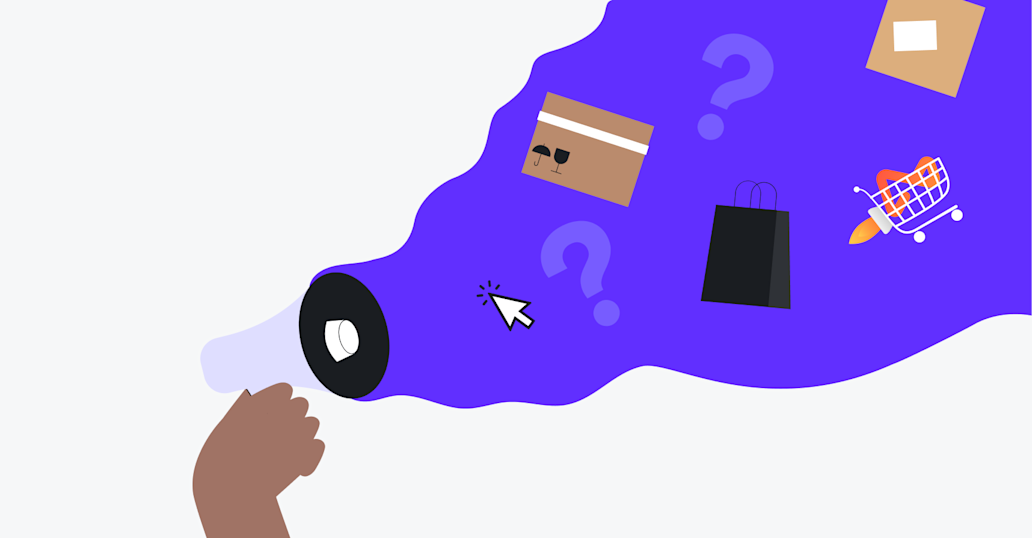
If you run an eCommerce business, you’ve undoubtedly heard of or seen Amazon Pay.
Although it’s a relative newcomer, it’s gaining momentum as a payment service. It often appears as a checkout option next to common payment services like PayPal. After all, Amazon’s general approach is to conquer every corner of the market.
So, what is Amazon Pay, and how does Amazon Pay work?
[Related: How to sell internationally on Amazon from the UK]
What is Amazon Pay?
In sum, Amazon Pay lets customers purchase goods with the information already in their Amazon account (e.g. credit card, debit card, address). Like Apple Pay and PayPal, customers’ information appears across sites and accounts when the service is available. Customers can also make Amazon online payments using Alexa.
For eCommerce small-to-medium-sized businesses (SMBs), Amazon Pay provides an avenue to easily process customer payments. In 2021, the service became available to sellers in multiple European countries, including the UK.
[Related: How your online business can accept Apple Pay]
How does Amazon Pay work?
Amazon Pay works by using the payment information in customers’ existing Amazon accounts. When Amazon Pay is available for a transaction, customers simply click “Amazon Pay” and follow basic prompts.
However, eCommerce SMBs need to set up the service to process Amazon payments on their specific platform. Here are the main steps you’ll need to take to set up Amazon Pay as a seller:
Create an Amazon Seller account.
Add Amazon Pay as a payment option on your eCommerce platform.
Accept security and payment terms from your platform and Amazon Pay.
Configure settings so that Amazon Pay and your eCommerce platform work together.
Place the Amazon Pay option on your checkout page (you’ll use a plugin or code).
Run a test to make sure Amazon Pay works on your eCommerce platform.
If you want to add Amazon Pay as an option and your SMB already sells on Amazon, simply log in and change your accepted payment settings. Amazon offers two helpful videos.
Like most other online payment services, Amazon Pay uses tokenisation to ensure Amazon payments are secure. With tokenisation, customers’ sensitive data becomes “tokens” — or substitute data — instead of the actual sensitive information.
[Related: The best D2C platforms for international eCommerce]
What are the Amazon Pay costs?
As with all payment gateways, eCommerce businesses are charged a fee for accepting payments through Amazon Pay.
When a customer pays you via Amazon Pay, you will be charged an authorisation fee and a processing fee. These fees differ according to whether the transaction is domestic or international (aka “cross-border”).
Here’s what you’ll pay in fees for US (domestic) Amazon online payments:
For online and mobile, 2.9% + 30¢ per transaction
For Alexa voice, 4% + 30¢ per transaction
Here’s what you’ll pay in fees for cross-border (international) payments:
For online and mobile, 3.9% + 30¢ per transaction
For Alexa voice, 5% + 30¢ per transaction
In essence, you’ll pay an additional 1% for international/cross-border transactions. You can check out Amazon Pay’s full fees table for more clarification.
Additionally, if you are accepting payments in multiple currencies and need to use Amazon's Currency Converter, you'll be charged up to 3.9% for FX.
[Related: How to price and promote your product for international markets]

Amazon Pay: Pros and cons
Like any other payment system, Amazon Pay has advantages and disadvantages. Let’s examine them further so you’ll know what to expect.
Pros
One advantage of using Amazon Pay for your eCommerce SMB is the size of Amazon’s customer base. The Amazon Shopping app alone had 98.07 million monthly users in 2021, and eCommerce sales continue to grow.
Amazon Pay also partners with Magento, BigCommerce and Zuora, so platform integrations are usually easy. Its portal for SMBs offers helpful, step-by-step guidance.
Moreover, with its A-to-Z Guarantee, Amazon Pay is a secure method of sending and receiving payments.
Cons
Of course, the fees that Amazon Pay charges are a major disadvantage, particularly if you process many international transactions.
The seller verification process also may be complicated, requiring multiple documents and tax information.
Amazon Pay doesn’t work with some platforms, typically those offering competing payment systems (e.g. Wix, Squarespace).
Additionally, some SMBs have noted integrating Amazon Pay onto their platform can be more complex than Amazon implies.
Amazon Pay pros vs. cons: Takeaways
If your SMB already sells on Amazon, setting up Amazon Pay is fairly simple. You can start processing an Amazon payment as soon as Amazon verifies your eligibility.
Once your SMB integrates Amazon Pay onto its platform, customers can make Amazon online payments easily. The “Amazon Pay” button may add credibility as customers recognise the Amazon logo.
If you can wade through the paperwork and pay the international transaction fees, Amazon Pay may be a good option. However, if your SMB processes cross-border transactions regularly, Amazon Pay’s fees can stack up.
[Related: The best online marketplaces for selling your products internationally]
Alternatives to Amazon Pay
Amazon Pay is one of many payment gateways you can add to your eCommece checkout in order to ensure a smooth payment journey for your customers. Other options include:
Apple Pay
Google Pay
PayPal
Alipay
Skrill
WePay
GrabPay
The payment methods you choose to offer on your site can significantly affect your conversion rates. In fact, 20% of cart abandonments are due to a lack of relevant payment methods on merchant sites, according to research from PPRO.
The right payment methods for your site will depend on where you’re selling. According to a recent Airwallex report on cross-border eCommerce, the most popular payment methods in the US include Afterpay, Splitit, Klarna and Venmo. Whilst in China, the most popular payment methods are Alipay, UnionPay and WeChat Pay.
With this in mind, the best course of action a global eCommerce business can take is to localise their checkout to suit each market they expand into.
Here’s where Airwallex can help. We make it possible for eCommerce businesses to offer their customers multiple payment options. So wherever your customers are, they can pay you the way they want.
Simply plug our software into your business’ online checkout, and instantly offer 60+ local payment options worldwide. These payment options include Alipay, Grab Pay, Apple Pay, Google Pay and many more.
Like Amazon, Airwallex uses tokenisation to ensure your customers’ card data is kept safe, and our software integrates seamlessly with leading eCommerce platforms such as Shopify, Magento and WooCommerce.
Using local payment methods is cheaper, too. Particularly when you factor in Amazon's additional cross-border fees. For example, Alipay charges just 0.55%.
What’s more, once you’ve signed up to Airwallex, you can collect multiple currencies into your Global Business Account without being forced to convert funds to your home currency. What this means in practice is that you can collect foreign currencies — including USD, CNY, EUR, GBP and more — from your global customers, hold those funds in your account, and use them to pay suppliers, SaaS subscriptions and other business expenses without paying any FX fees.
And if you need to exchange currencies, you can do so at our market-leading FX rate of 0.5 - 1%. That’s significantly cheaper than Amazon's FX fees which can be up to 3.9% when you exchange on Amazon’s Currency Converter.
[Related: A guide to multi-currency payment gateways]
Scale your eCommerce business with Airwallex
If you’re ready to start scaling your eCommerce business, sign up to Airwallex.
When you create a Global Business Account and use our Online Payments tool, you can easily streamline your SMB’s finances and process international payments without paying high fees. You’ll have fraud protection, multi-currency collection and easy platform integration.
To get started, sign up today.
View this article in another region:SingaporeUnited KingdomUnited StatesGlobal
Posted in:
Online payments

