Compare the best eight invoice processing software providers in Australia 2025

Isabelle Comber
Business Finance Writer
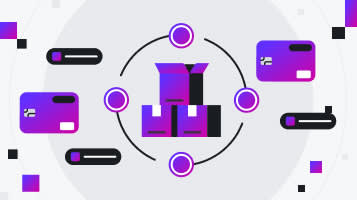
Key takeaways
Automation capabilities: Top platforms like Airwallex, Sage, and Xero offer AI-powered OCR technology, automated approval workflows, and batch payment processing to eliminate manual data entry
Multi-currency support: Airwallex and Wise provide comprehensive multi-currency wallets with local payment rails, while Xero and MYOB offer this as a premium feature
Built-in payment infrastructure: Only Airwallex, Sage, and Wise include integrated payment systems – others require separate banking connections to complete transactions
Accounting integrations: All eight platforms integrate with popular accounting software, but Airwallex, Xero, and QuickBooks offer the most seamless automated reconciliation with platforms like NetSuite and QuickBooks
Managing supplier payments is a critical part of running a smooth business operation. Yet, for many businesses, processing a high volume of invoices can be a headache.
If you’re looking to streamline your accounts payable process, improve visibility over your company’s spend, and save your finance team hours on data entry, invoice processing software is the answer.
Let’s take a look at the best invoice processing software providers available in Australia in 2025 to get a clear picture of the options for your business.
What is invoice processing software?
Invoice processing software automates how businesses receive, verify, approve, and pay supplier bills. Instead of manually entering invoice data, chasing approvals via email, and switching between systems to make payments, this software handles the entire accounts payable workflow in one place.
The best invoice processing solutions use OCR technology to scan invoices, route them through approval workflows, flag errors, and integrate with your accounting software for automatic reconciliation. This eliminates repetitive admin work, reduces payment errors, and gives you real-time visibility over company spending.
How does an invoice processing software work?
Invoice processing software brings together uploading, tracking, approval, payment, and reconciliation into a single workflow. Instead of switching between systems for each step, the software consolidates these processes to help you avoid missed payment deadlines, maintain control of cash flow, and streamline reconciliation.
Think about how your team currently handles invoice processing. Do they use one system for uploading and tracking invoices, then another for internal approvals? Once approved, are they then having to switch back to the banking system to pay the invoice, before finally manually reconciling everything in your business's accounting software? Invoice processing software eliminates this fragmentation.
Here’s how the best invoice processing software generally works:
Bills are uploaded, and invoice information is entered into the invoice processing system. The best invoicing processing software on offer will enable you to do this either via direct upload or simply by emailing the bills to a certain address. All relevant invoice data will then be automatically captured and recorded in the system using Optical Character Recognition (OCR) technology.
Invoice details are verified against Purchase Orders and then routed through to approval. The top invoice processing software will allow a multi-layer, custom-designed approval workflow tailored to your business needs.
Once approved, the invoice is queued for payment. Many companies still do this on an external banking system, separate from their invoice processing software. However, unified platforms are now available, which combine software with financial infrastructure, allowing for direct bill payments within the same system.
Paid bills are then reconciled in accounting software against invoices and purchase orders. In many cases, this is a manual and time-consuming process. However, top providers will have integrations that automatically sync paid bills to your accounting software.
Finally, you can draw unique and useful insights from your invoice processing software to understand your company's spending and identify areas for improvement.
The benefits of invoice processing software
When your business starts handling more invoices, the cracks in your process show up quickly. Delays, errors, and hours spent chasing approvals can start to pile up. That’s where invoice processing software can make a real difference. It saves time, it’s about getting visibility, consistency, and confidence in how payments are managed.
Some of the practical benefits include:
Approvals move faster, without the back-and-forth.
Mistakes like double payments or missed due dates are easier to avoid.
You can see what’s outstanding and what’s already paid all in one place.
Integration with your accounting software means fewer headaches at month-end.
And your team isn’t stuck doing repetitive admin. They can focus on higher-impact work.
The best invoice processing software providers in Australia in 2025
1. Airwallex
Airwallex (that’s us!) is an end-to-end financial platform with a suite of spend management tools, including our automated invoice processing software, Bill Pay.
Bill Pay revolutionises your accounts payable process by allowing you to upload, approve, pay, and reconcile your domestic and international bills, all within your Airwallex Business Account. Our invoice processing software is connected to our financial infrastructure, so you can directly pay bills in multiple currencies, using local payment rails in 120+ countries, without having to manually enter payment details into your bank. AI-powered automations streamline your processes with OCR technology to scan and extract invoice information, and trigger automated approval workflows, to save your team time.
2. Sage
Sage is a cloud business management solution that supports small and medium-sized businesses globally. Sage Intacct is their cloud accounting and invoice processing software, designed to streamline financial management for growing organisations (typically 20+ employees).1 It provides automation and insights across financials, planning, HR, and payroll.
3. Zoho
Zoho Invoice is invoice processing software that helps to create invoice templates, send them to customers, and accept payments online. Users can create and personalise invoice templates, invoice their customers via email, links, or PDF, and receive payments via credit and debit cards, bank transfers, PayPal, and cash.2
4. Wise
With Wise, users can receive money from around the world. Their invoice processing system lets users accept payments in 18+ currencies and then convert them to 40+ currencies.3 Users can invoice their customers using local account details and receive payments into the platform, as well as pay invoices in 70+ countries.
5. Xero
Founded in 2006, Xero is a financial solution featuring invoice processing software that helps users see and process bills due for payment. Users can schedule payments in advance and keep paperless records by emailing bills and other documents to their personal Xero files inbox.4
6. MYOB
MYOB’s been a staple for Aussie businesses for years. It helps manage invoices, track expenses, and handle recurring payments. If you’re using their AccountRight Premiere plan, you’ll also get access to multi-currency support, which is handy for businesses that deal internationally. It’s a bit more traditional in feel, but does the job well for businesses that prefer a desktop-style setup.
7. QuickBooks Online
QuickBooks Online is often the go-to for businesses looking for something flexible and user-friendly. You can send invoices, set them to repeat, and match payments automatically from your desktop or phone. The mobile app makes it easy to snap photos of receipts or check in on your accounts while on the move.
8. FreshBooks
FreshBooks is built for freelancers and service-based businesses. The interface is clean, simple, and easy to navigate. You can send branded invoices, accept payments online, and keep tabs on expenses without too much fuss. It’s a good fit if you’re after something lightweight with all the essentials.
Compare the top invoice processing software providers in Australia in 2025
Here’s a quick comparison of the eight top invoice processing software providers in Australia and their key features.
Feature | Airwallex | Sage1 | Zoho2 | Wise3 | Xero4 | MYOB5 | QuickBooks Online6 | FreshBooks7 |
|---|---|---|---|---|---|---|---|---|
AI-automation | ||||||||
Automated approval workflows | ||||||||
Multi-currency support |
|
|
| |||||
Batch payments | ||||||||
Built-in payment infrastructure | ||||||||
Expense categorisation | ||||||||
Corporate spend cards | ||||||||
Expense management software | ||||||||
Online payment collection | ||||||||
Global business account |
*Premium feature only
The essential features to look for in invoice processing software providers
To find the right invoice processing software for your business, keep an eye out for these features.
Time-saving automation features that are seamless to set up: Your invoice processing software should give your team back hours of time each week by offering a variety of automation features to eliminate the tedious, manual data entry tasks associated with the accounts payable process.
The ability to create multi-layer approval workflows unique to your business: Be sure you can create multi-layer approval workflows across specific roles in your business, to stay in line with company spend policies and ensure no invoice slips through the cracks.
New levels of visibility and control through real-time categorisation, tracking and reporting: Your invoice processing software should ideally be part of a larger comprehensive spend management platform that features real-time visibility of spend, and makes it easy to stay on top of your due invoices.
Unified software with financial infrastructure to avoid manual data duplication across systems: Choose invoice processing software that lets you directly pay bills in multiple currencies at market-leading FX rates, without having to manually duplicate data across banking systems and re-enter invoice and payment details.
Flawless integrations with your existing accounting software: You should be able to automate your reconciliation process by integrating with your existing accounting software. Make sure you can import data such as your chart of accounts, and sync bills and payments for smoother processing.
Important questions to ask before onboarding
Before committing to a new invoice processing solution, it’s worth asking the right questions to make sure it fits your business needs. Here are some key ones to start with.
What automation features are included?
Look for tools that offer AI-powered data extraction, auto-approvals, and payment reminders. These features save time and reduce errors.
Does it include other spend management tools?
A platform that combines invoicing with expense tracking, budgeting, and approval workflows can give you better control over your cash flow.
Can it handle multi-currency and international payments?
If you work with global suppliers, make sure the software supports cross-border payments and multiple currencies without manual workarounds.
What accounting or ERP integrations are available?
Seamless integration with tools like Xero, QuickBooks, or NetSuite is essential for fast reconciliation and minimal data entry.
Simplify your invoice workflows and everything after
Invoice processing software that’s disconnected from other spend management tools and financial infrastructure, can end up creating more problems than it solves. For businesses seeking an all-in-one system to manage and pay global invoices, Airwallex Bill Pay offers a stand-out invoice processing solution. Its in-built financial infrastructure lets you pay bills without switching between software and banking systems. The reliance on manual processes to connect information across systems can lead to payment errors, inefficiencies, and poor financial decision-making due to forecasting errors.
Our Bill Pay solutions save businesses time and money when making high-speed international transfers, with 95% of transfers settling within hours or the same day.
With access to our extensive payment network, you can payout to 200+ countries (with over 90% using local payment rails), and you can avoid unnecessary international transfer fees.
Our Batch Transfer feature allows you to group up to 1,000 payments at a time, to multiple vendors or countries, and in multiple currencies, with built-in error detection to prevent failed payments.
Create multi-layer approvals based on bill currency and amount thresholds, and set specific approvers or approver roles at each layer to ensure the right people are reviewing spend.
Airwallex Bill Pay also automatically syncs bills and their payments back to popular accounting software, such as NetSuite, Xero, and QuickBooks. You can create and code bills with your accounting data in Airwallex or import bills directly from your accounting software to pay.
Airwallex’s Bill Pay solution is part of our unified spend management platform, which also includes Expense Management, and Corporate Cards products. By combining invoice processing software and other spend management tools into a single platform with real-time visibility, Airwallex empowers businesses to make informed financial decisions, optimise cash flow, and improve overall operational efficiency.
Top invoice processing software: Frequently asked questions
Which software is best for making an invoice?
If you're just sending the occasional invoice, Excel or Word can do the trick. But once things scale, it gets messy fast. Tools like Airwallex, Xero, or Zoho make invoicing faster and less error-prone, especially if you want to keep things automated and easy to track.
What is the best invoicing software in Australia?
There’s no one-size-fits-all, but some of the most popular options include Airwallex Bill Pay, Xero, and MYOB. If you’re after multi-currency support, built-in approvals, and real-time tracking, Airwallex is a strong option, especially for businesses working with international suppliers.
What office program is best for invoices?
If you only need to send the odd invoice, Word or Excel works. But if you're doing this regularly, it’s much easier to use invoicing software that saves time and reduces mistakes. That’s where something like Airwallex or Xero makes a lot more sense.
Can I pay invoices in multiple currencies?
You can, but not every platform makes it simple. Airwallex lets you pay in 60+ currencies using local payment rails, which cuts down on fees and delays. It’s ideal if you're working with international suppliers and don’t want to juggle multiple accounts.
What’s the difference between invoice creation and processing?
Creating an invoice means sending one to a customer. Processing is what happens when you receive a bill: reviewing it, approving it, and paying it. Tools like Airwallex focus on processing, so you can manage everything from upload to payment without the usual back-and-forth.
Which tools automate invoice approvals and payments?
Several platforms offer automated approval workflows and payment integration to reduce manual entry and speed up processing. Airwallex, Sage, Wise, and Xero are commonly used by businesses looking to streamline invoice approvals with multi-layer workflows, role-based permissions, and direct payment capabilities. These tools help eliminate bottlenecks and improve payment accuracy.
What are the best bill pay automation tools for SaaS businesses?
SaaS businesses often require recurring billing, automated reconciliation, and integrations with other cloud-based tools. Platforms like Airwallex and Zoho are frequently chosen by SaaS companies for their ability to handle subscription-based invoicing, automated payment processing, and seamless integration with existing tech stacks. These features help reduce admin overhead and improve cash flow visibility.
Which invoice tracking tools support audit logs?
Compliance and transparency are critical for many businesses, especially those in regulated industries. Airwallex, Sage, and QuickBooks include detailed audit trails that track invoice histories, approval chains, and payment records. These platforms offer role-based access controls and continuous logging to support internal audits and regulatory requirements.
How can international invoices be processed and paid faster?
Speed and cost efficiency matter when paying international suppliers. Platforms like Airwallex and Wise are designed to handle cross-border payments using multi-currency accounts, local payment rails, and consolidated dashboards. This approach reduces delays caused by traditional SWIFT transfers and minimizes unnecessary foreign exchange fees, making international invoice processing faster and more predictable.
Which bill pay software offers supplier onboarding features?
Onboarding suppliers efficiently can save time and reduce errors when setting up new payment relationships. Airwallex and Sage provide supplier onboarding tools that include digital forms, compliance checks, and automated data integration for payment details. These features help businesses add new vendors quickly while maintaining security and accuracy in their payment systems.
How do I schedule payments to vendors?
Scheduling vendor payments in advance helps businesses manage cash flow and avoid late fees. Platforms like Xero, Airwallex, and QuickBooks allow users to set up scheduled or recurring payments directly from the dashboard. These tools send automated reminders and process payments on the specified dates, ensuring timely vendor payments without manual intervention.
Sources:
https://www.sage.com/sage-business-cloud/intacct/
https://www.zoho.com/invoice/
https://wise.com/au/business/
https://www.xero.com/id/accounting-software/
https://www.myob.com/au/pricing
https://quickbooks.intuit.com/au/pricing/
https://www.freshbooks.com/en-au/
This information doesn’t take into account your objectives, financial situation, or needs. If you are a customer of Airwallex Pty Ltd (AFSL No. 487221) read the Product Disclosure Statement (PDS) for the Direct Services available here.
The information in this article is based on our own online research. Airwallex was not able to manually test each tool or provider. The information is provided for educational purposes only and a reader should consider the specific requirements of their business when evaluating providers. This research is reviewed annually. If you would like to request an update, feel free to contact us at [[email protected]]. This information doesn’t take into account your objectives, financial situation, or needs. If you are a customer of Airwallex Pty Ltd (AFSL No. 487221) read the Product Disclosure Statement (PDS) for the Direct Services available here.
View this article in another region:Canada - EnglishCanada - FrançaisNew ZealandUnited States

Isabelle Comber
Business Finance Writer
Izzy is a business finance writer for Airwallex, specialising in thought leadership that empowers businesses to grow without boundaries. Izzy has more than four years of experience working alongside Aussie startups and SMEs, having previously worked at one of the country’s leading HR tech companies. Izzy’s diverse experience across business operations, from people to finance, brings a unique perspective to her current role.
Posted in:
Finance operationsShare
- Key takeaways
- What is invoice processing software?
- How does an invoice processing software work?
- The benefits of invoice processing software
- The best invoice processing software providers in Australia in 2025
- Compare the top invoice processing software providers in Australia in 2025
- The essential features to look for in invoice processing software providers
- Important questions to ask before onboarding
- Simplify your invoice workflows and everything after


