Bankwest Foreign Currency Account: a comparison

As part of Bankwest’s pared-back banking ethos, they offer international transfers directly through their regular banking accounts; integrating the foreign currency option within their standard products.
Bankwest’s foreign currency transfer service may be useful for smaller businesses and sole traders, those who don’t make a high volume of international transactions. So it will be ideal for those eCommerce businesses for whom the majority of their business comes from Australia.
Alternatively, it may be a good option for businesses who only occasionally contract international freelancers, or for those freelancers who have just a handful of international clients.
As we compare Bankwest’s foreign currency products, we’re going to treat this international transfer option as the Bankwest foreign currency account equivalent.
Let’s dive into the key features and limitations of Bankwest’s foreign currency account options.
A detailed look at Bankwest foreign currency accounts
Key features
Bankwest doesn't have a designated foreign currency account option. Instead, you’re able to transfer funds to over 200 countries directly from your regular bank account
Send and receive funds via the SWIFT network, and withdraw directly to your Bankwest account
Transfer up to $20k internationally per transaction
Limitations of your account
As mentioned, Bankwest doesn't actually offer a foreign currency account option. As such, there are no specific currencies in which to transfer. Instead, they have an international currency transfer option built into their regular banking options. So for businesses who do a high volume of international transfers, this may not be the best option
Fees apply for sending and receiving foreign currencies
One key feature of their international transfers is actually one of their limitations: you’re limited to $20k per transfer. So this account isn’t appropriate for larger international payments
Your foreign currency transfer is made from your Australian Bankwest account, and all payments made to or from this account go through the SWIFT network. This means your transfers are reliant on SWIFT transfer times, which can be slow. You’re also likely to pay SWIFT fees, which are included in your transfer
No option for foreign currency cards
Fees and rates
Bankwest has done away with monthly account fees, but there are still fees associated with each international transaction. These may include:
$10 fee to receive international payments
$15 to send international payments via online banking
$35 to send international payments in-branch
$25 fee to investigate late or delayed international transfers
$15 per each follow-up to your investigation
Extra fees as determined by each intermediate bank involved with the process
Bankwest provide their current FX rates on their website, however, they note that you should contact the bank prior to your transaction to get the most up-to-date rate
Opening a Bankwest foreign currency account
As you’re not actually opening a foreign currency account, you’ll instead need to open a business bank account that’s appropriate for your business’ situation. This requires you to supply or fulfil the following requirements:
Photo ID for all users of the bank account
Business details, including ABN and/or ACN, TFN, and confirmation of ID for all new Bankwest customers
Then, apply either online with their online ID check, or in person at your local branch.
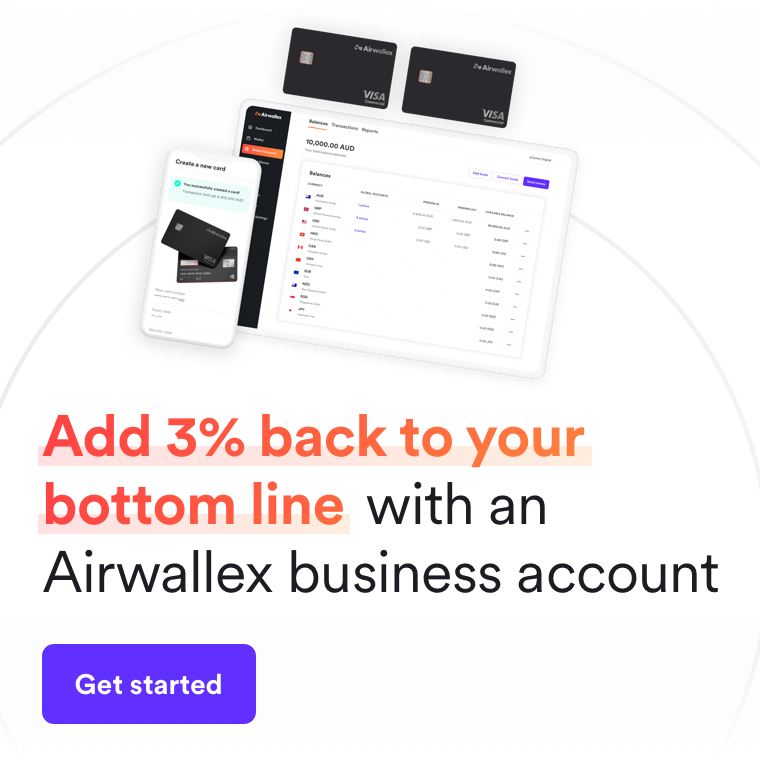
Receiving an international payment
Receiving an international payment with a Bankwest account isn’t any different from other banks’ procedures. You’ll need to give your foreign contact all the relevant details, including:
Your Bankwest branch’s BIC or SWIFT code
Your BSB and account number
Name of the account
Your home address
The name and formatting of these details may be different depending on the country with which you’re interacting, so to avoid any hiccups, make sure you provide clear, accurate instructions on what’s required. This includes discussing what to do with fees on both ends.
Airwallex Global Accounts are a truly international banking alternative
Airwallex Foreign Currency Accounts are designed to enable businesses to grow their reach overseas. You can create individual accounts for up to 11 currencies, and send and receive funds in these currencies without any transfer or exchange fees.
Key features
Global Accounts: Instead of one single AUD account, you can create foreign currency accounts in 11 different currencies. You don’t even need a base account to begin with—simply create your global account, in the currency required, and start transacting immediately. To make things easier, your foreign currency account uses local banking details that are standardised within the currency’s country for key currencies like USD, GBP and EUR, It’s as easy for them as making a direct deposit.
FX & International Transfers: You can send money overseas to 130 countries, in over 34 different currencies with no minimum transfer fees.
Multi-currency virtual Visa cards: Our international business debit cards enable you to access your foreign currencies wherever Visa is accepted. Once your card is set up you can start using it right away on Apple Pay or Google Pay™.
Xero integration: Airwallex Global Accounts are made to streamline how you do international business payments. So, your account can integrate directly with your Xero account. You can set up individual currency bank feeds, and easily reconcile transactions within your account.
Fees and rates
With no monthly or annual fees, no card fees, and no minimum amount you need in your account, Airwallex Global Accounts are a flexible option for businesses. You can use your foreign currency accounts as often or as little as you need, and keep your funds in there for as long as you like. However, other fees and charges may apply, which you can find on our website.
And when it’s time to exchange foreign currency to or from AUD, we offer competitive wholesale rates. At just 0.3% or 0.6% above the interbank rate, and with transparent FX rates available when you need them, you always know how much your transaction is likely to cost.
Supported currencies
As well as AUD, Airwallex Global Accounts support the following international currencies:
CAD Canadian Dollar
CHF Swiss Franc
CNH Chinese Yuan
EUR Euro
GBP British Pound
HKD Hong Kong Dollar
SGD Singapore Dollar
USD US Dollar
Let Airwallex help you take your business global
Airwallex Business Accounts provide all the features and benefits a business needs to interact in a global market. You can send and receive foreign currencies fee-free, to as many international contacts as your business needs—without having to set up any traditional banking accounts first.
So get in touch with us today to book a demo, and see how an Airwallex Global Account will provide your business with a flexible, scalable global banking alternative.
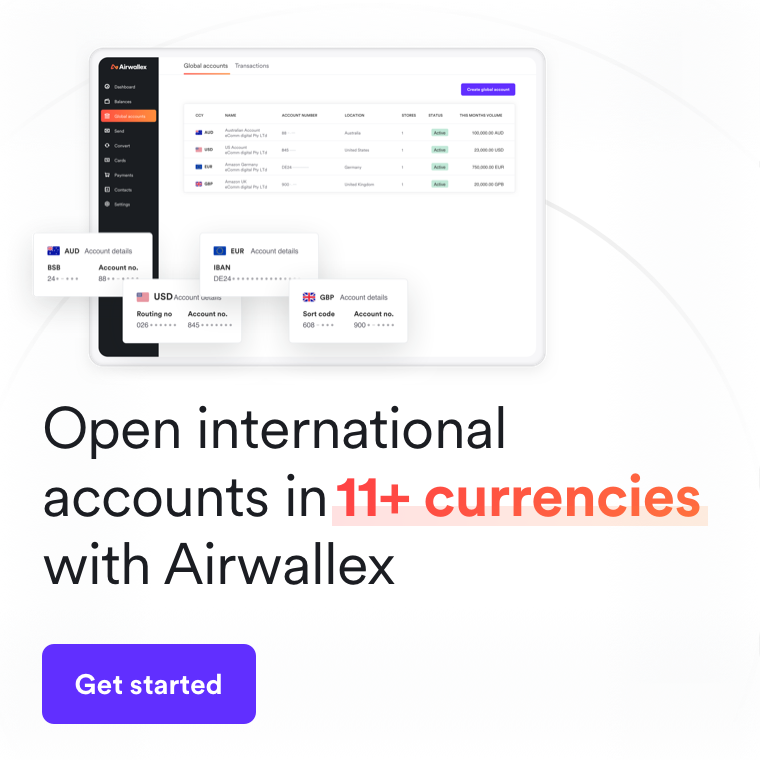
Related article:
---
References
https://www.bankwest.com.au/personal/ways-to-pay/money-transfers
https://www.bankwest.com.au/personal/bank-and-save/travel-banking/foreign-exchange/foreign-exchange-rates
Last updated as of January 2021
Our products and services are provided by Airwallex Pty Ltd ABN 37 609 653 312 who holds AFSL 487221 (Airwallex). This article is provided for general information purposes only and is correct at the time of publication but may change. This article does not take into account your objectives, financial situation or needs. Airwallex is not providing you with any legal, financial or tax advice. You should consider the appropriateness of the information in light of your own objectives, financial situation or needs and obtain your own legal, financial or tax advice. Please read and consider the Product Disclosure Statement available on our website before using our service.
Airwallex provides third-party links for general informational purposes only. Airwallex does not endorse or approve these products and services, or the opinions of these corporations or organizations or individuals. Airwallex accepts no responsibility for the accuracy, legality, or content on these sites.
Posted in:
Business banking

