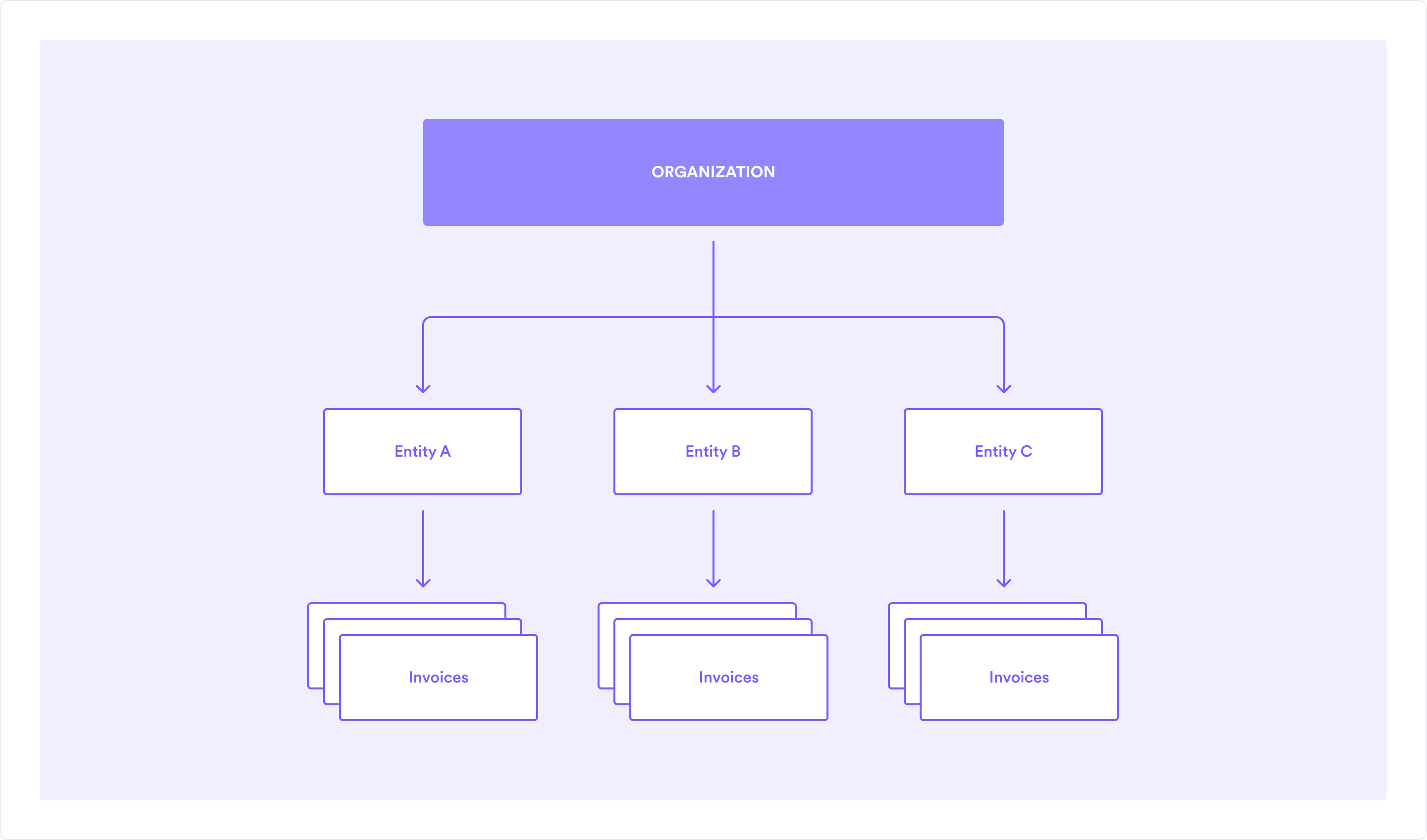How Airwallex Billing works
Understand the billing process, and key concepts involved
Billing is how your business gets paid. It's the essential process of charging customers for your products or services and successfully collecting those payments.
Whether you use a fixed subscription, a one-time charge, or a flexible usage-based model, Airwallex Billing provides the foundational tools and core components you need to consistently calculate fees and collect payments.
Subscriptions and invoices are the heart of your revenue. They automate the entire process by bringing together the key resources needed to create and settle invoices every billing cycle:
- Customer: The individual or business who will receive and pay the bill.
- Product: The specific service or good that you are selling.
- Price: The rules that determine how much and how often the product will be charged.
Once you have created your invoice, you can send it to your customer and start getting paid immediately. Your subscriptions will automatically handle invoice generation and payments for you, keeping your recurring revenue on track.
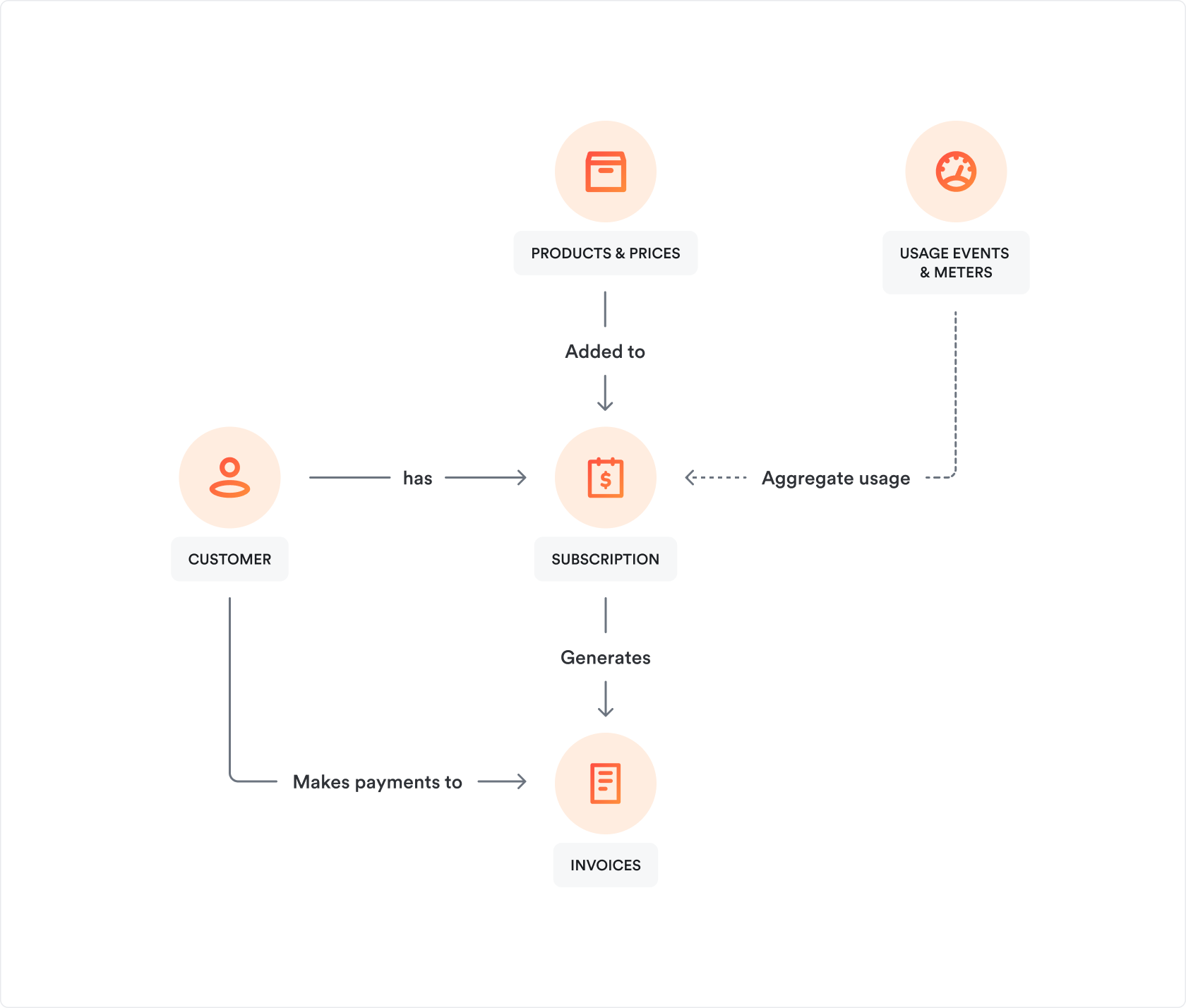
Key object definitions
- Products & prices: Products represent the goods or services being sold, while prices represent the amount, currency, frequency, and billing configuration for how the product is sold.
- Customers: This is the business or individual being billed. It describes their contact information, payment methods, and billing history.
- Invoices: The invoice represents the commercial agreement with the customers including details of the fees, taxes, and amount owed.
- Subscriptions: For recurring purchases a subscription describes the billing relationship with the customer, including the duration they should be billed, and which items they should be billed for. Subscriptions automatically generate invoices for recurring billing.
- Usage events & meters: Usage events measure a customers consumption of a specific good or service, and meters determine how to aggregate those events to determine the billing and fees.
- Payments: Payments reflect the specific payment record and information, like a payment method, used to pay for an invoice.
Example: How products, prices, and subscriptions work together
The relationship between Products and Prices is how you model different billing options for the different products or services. A subscription or invoice is how you sell them to a customer.
Imagine you want to offer two tiers of a recurring service — a Standard plan and an Advanced plan — and start charging customers for them. Here's how you could set it up.
-
First, create two products named
Standard planandAdvanced plan. -
Next, define prices for each product:
- Standard Plan: $100/month (recurring)
- Advanced Plan: $250/month (recurring)
-
Create customer subscriptions:
- A customer, Alice, signs up for the Standard option. You create a subscription for Alice adding the Standard Plan product and its $100/month price as a line item.
- Another customer, Bob, chooses the Advanced option. You create a Subscription for Bob, adding the Advanced Plan product and its $250/month Price as a line item.
The result: You can easily manage different tiers for different customers by creating a subscription with the specific product and price they agreed to pay. Once created, the subscription automatically processes payments and generate invoices for each payment.
Billing for multi-entity organizations
For multi-entity organizations, you can manage your billing for all entities from a single Airwallex organization. Manage your global customers, subscriptions, and invoices for all your entities in one place.