Customers
The Customer resource is a core part of Airwallex Billing. A customer represents the individual or business that purchases or subscribes to your products and services.
This single resource is your reliable source of truth, holding everything you need to bill them correctly, including:
- Contact information: Name, email (required for automated communications), and billing address.
- Payment methods: Securely stored payment details used for automatic subscription charges.
- Billing history: A complete record of their active subscriptions and past invoices.
Create a customer
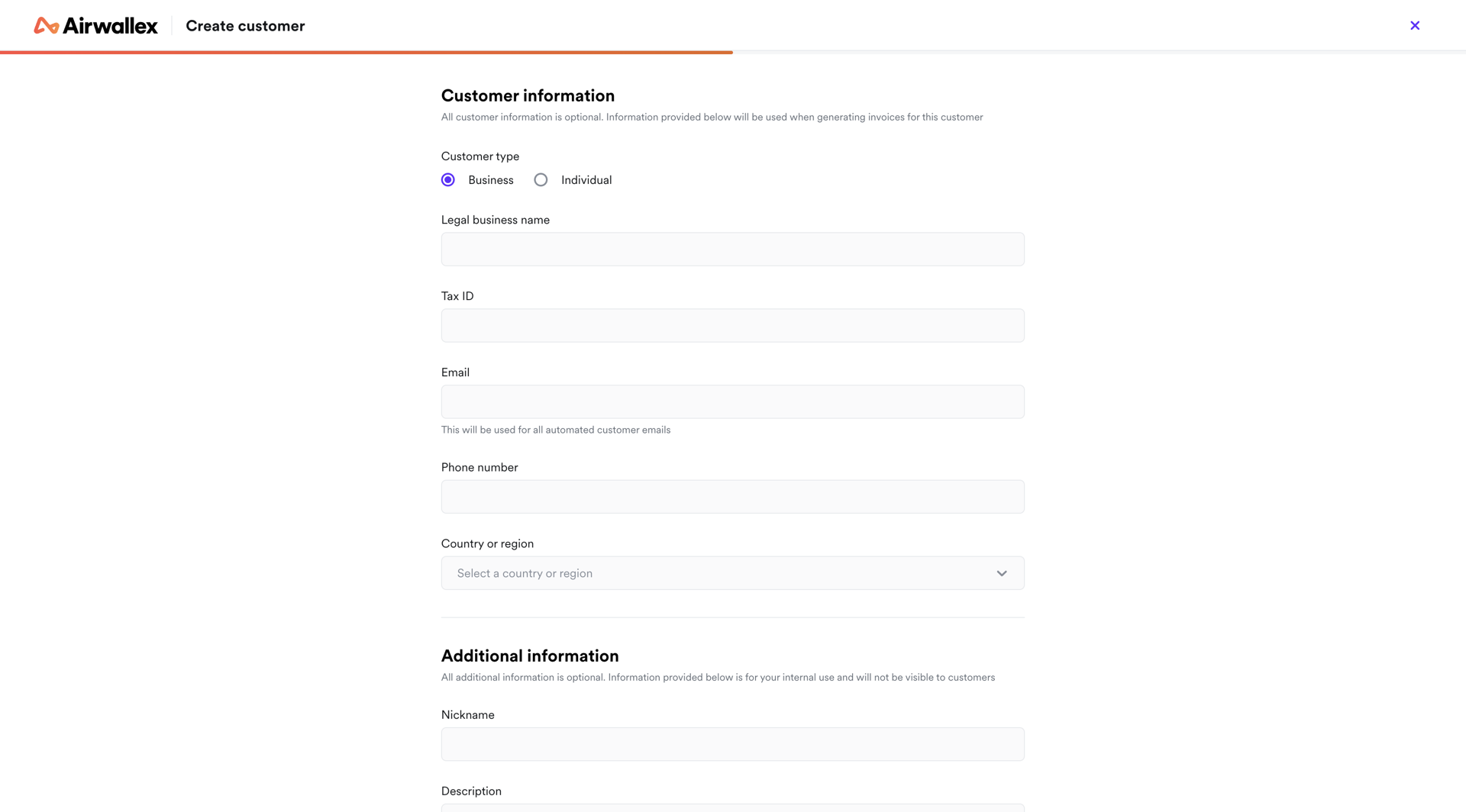
- Go to the customers app, and click New customer.
- Fill in your customers information, and click Create customer. If you don't have all the information for your customers you can edit this information later. All fields are optional, however we recommend filling out as much information as possible.
- Note: Email is required if you would like to send automatic customer emails to this customer.
- Under Additional information, you can set Default billing entity and Default billing currency per customer to have these pre-filled when creating invoices or subscriptions for this customer.
- Your new customer is created, and you can now view it in the customers app. From the customer list, you can view your customers details by clicking on it in the table. You will be able to also view your customers' subscriptions and invoices.
Edit a customer
- From the customer drawer, click Edit to edit your customers details.
- Update your customers information and click Save changes. Updated customer details will be used for all future invoices for this customer. Any previously created invoices will not be impacted.
Was this page helpful?