Invoicing and payment links
Another common use case is allowing merchants or businesses to issue invoices and receive payments from their customers around the world via payment links. Airwallex supports payment methods ranging from international cards to popular local payment methods.
To enable payment acceptance via payments link, you will need the following OAuth Scopes:
r:awx_action:payment_links_vieww:awx_action:payment_links_edit
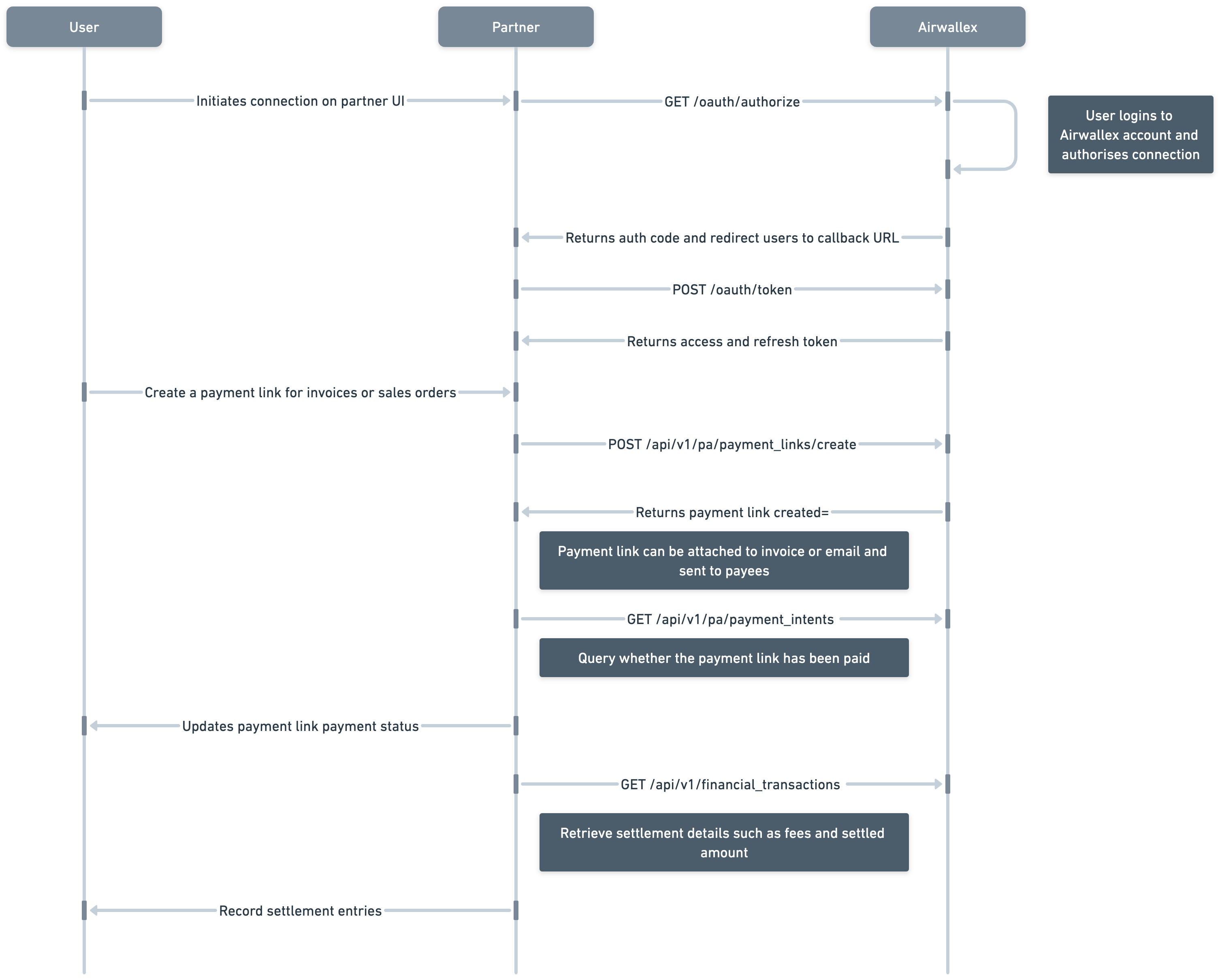
To generate a payment link for your invoices:
- Create a payment link by calling POST /api/v1/pa/payment_links/create API. Our payment link supports two pricing options: fixed pricing where customer must pay the exact amount in the given currency and flexible payment where customer can pay in any of the supported currencies
- Once a payment link is created, you can call POST /api/v1/pa/payment_links/{id}/notify_shopper API to have the payment link emailed to a specified email address.
- To track payments, Airwallex sends a payment_intent.succeeded webhook that you can use for subsequent fulfillment and reconciliation purposes. Refer to the Notifications and Workflow Automation below for more information on setting up webhooks.
- Check the status of the PaymentIntent by calling the GET /api/v1/pa/payment_intents/{id} API
Was this page helpful?