Bank feed
Integrating Airwallex transactions directly into your accounting software streamlines the bookkeeping process by automating data entry. This integration minimises errors and saves valuable time that would otherwise be spent manually inputting transaction details.
To ingest Airwallex transactions, you will need the following OAuth Scopes:
r:awx_action:balances_view
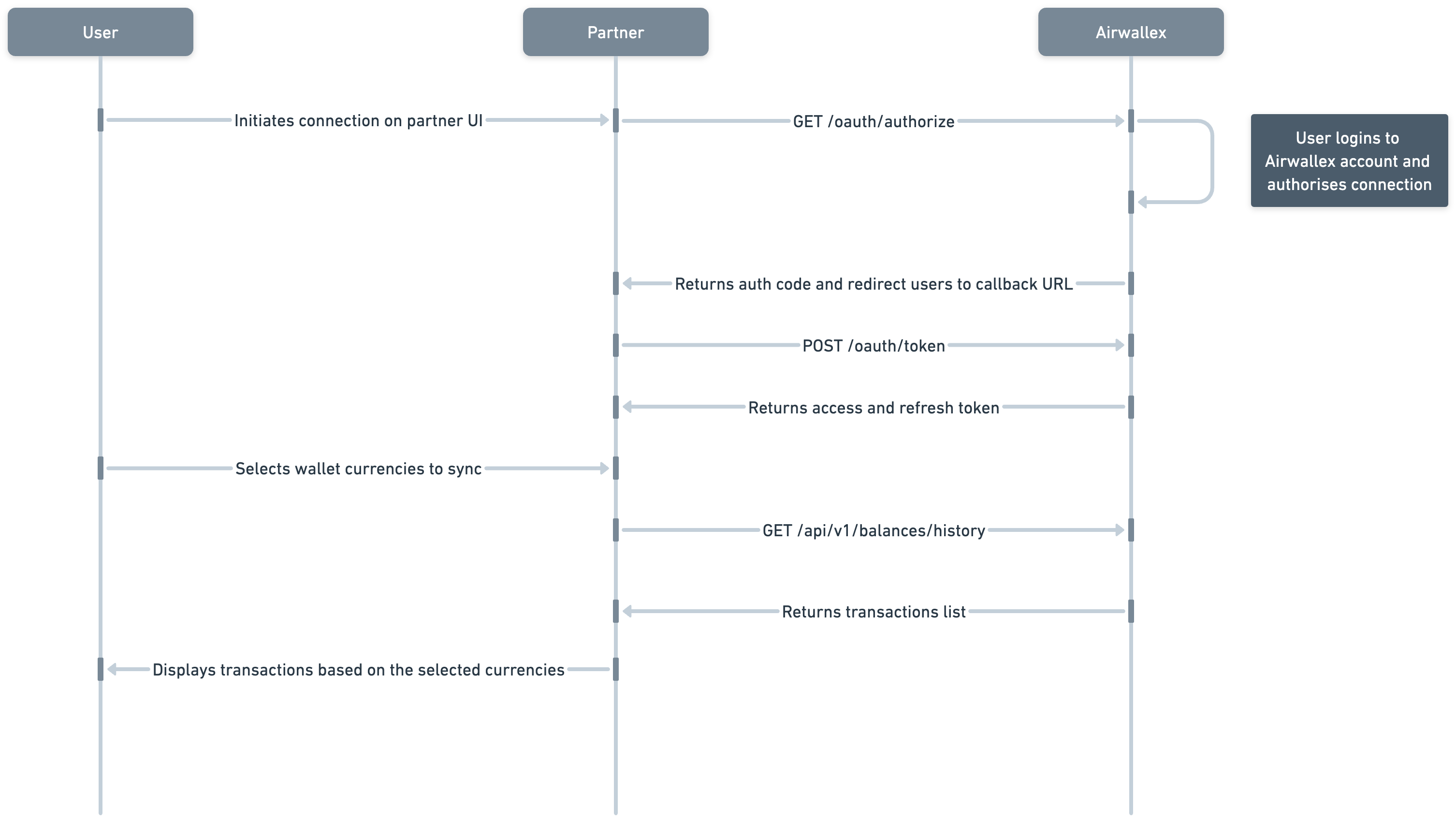
To build the transaction feed:
Read in balance history by calling GET /api/v1/balances/history API. Ensure that you add the header x-api-version in your API calls and set it to the latest version.
Please note that this API returns transaction data within a 7-day date range. If you attempt to query transactions beyond this range, you will receive a time_range_exceed error. To access the full transaction history, you can set the page parameter to 0 and use the page_before and page_after fields in the response to navigate through pages of transactions. Additionally, you may also adjust the page_size to return more transactions on a single page.
https://api.airwallex.com/api/v1/balances/history?page=0
- Additionally, this API call includes reserve transactions that do not affect the account balance. Such transactions will not be visible in Airwallex Webapp wallet transactions or Balance Activity Report. You can filter out these transactions by using the transaction_type field and exclude the following transaction types:
- PAYMENT_RESERVE_HOLD
- PAYMENT_RESERVE_RELEASE
- HOLD
- HOLD_RELEASE
- ISSUING_AUTHORISATION_HOLD
- ISSUING_AUTHORISATION_RELEASE
- Negate the amount for transactions of the type
- PAYMENT_RESERVE