Wise Business Account review : features and fees

Airwallex Editorial Team
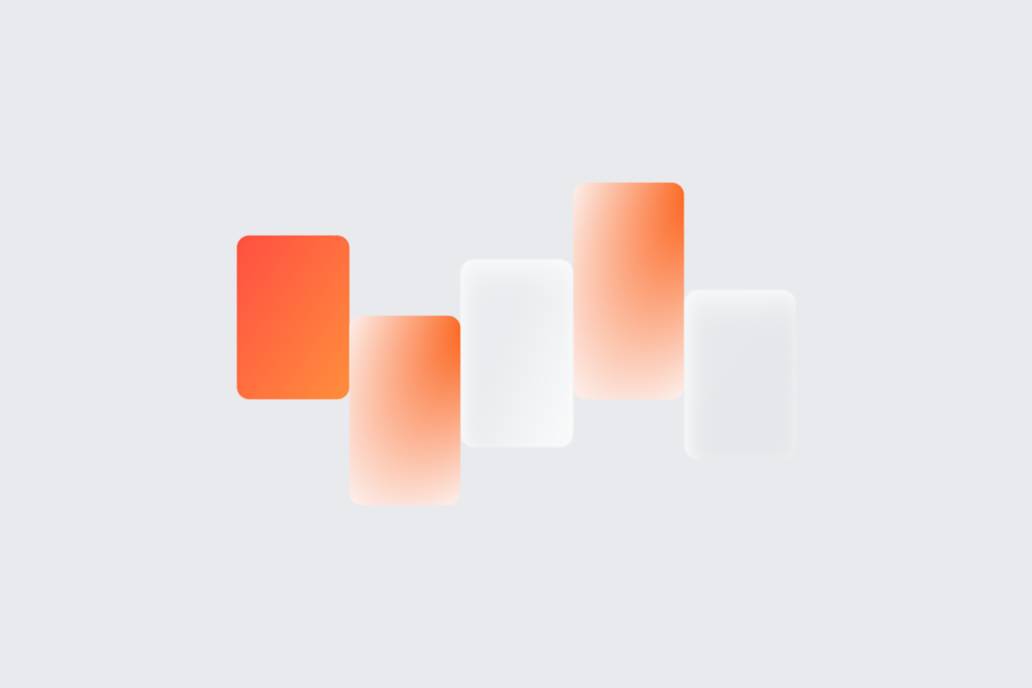
Key takeaways
The Wise Business Account lets you hold 40+ currencies, pay vendors in 160+ countries, and receive payments with local account details in up to 9 currencies.
Wise is built for international payments but doesn’t support business credit, live support, or advanced spend controls, which may limit its usefulness for larger or more complex teams.
Airwallex provides a comprehensive financial solution for businesses seeking to manage global accounts, cards, foreign exchange, and team spending from a single platform.
If you run a business that pays or gets paid across borders, Wise might be on your radar. Known for transparent pricing and better exchange rates than most banks, Wise has become a go-to option for small businesses and freelancers managing global cash flow.
But is it the right fit for your business?
In this review, we’ll break down exactly what the Wise Business Account offers. That includes multi-currency wallets, local receiving accounts, fees, limits, and card availability in the US. We’ll also share where it falls short, especially if you’re managing multiple users or need more advanced financial tools.
Whether you’re just starting or scaling internationally, this guide will help you decide if Wise can support your goals or if another solution is more suitable.
What is Wise?
Wise, formerly known as TransferWise, started in 2011 as a low-cost international money transfer service. It was designed to help individuals move money across borders without the hidden fees and expensive exchange rates offered by most banks.
Since then, Wise has grown into a broader financial platform. Today, it offers multi-currency accounts for both individuals and businesses, with a focus on simplicity, transparency, and cost savings.
For businesses, a Wise Business Account lets you hold and convert 40+ currencies, get local bank details in up to 10 currencies, and send payments to over 160 countries. It’s designed for companies that frequently conduct cross-border transactions and seek a faster, more cost-effective alternative to traditional business banking.
Wise Business Account key features and products
The Wise Business Account is designed to help small businesses, startups, and freelancers manage money across borders more easily. If your business regularly pays overseas suppliers or collects payments from global clients, Wise offers a way to do it without the usual bank fees and currency markups.
Here are some of the core features US businesses can expect:
Multi-currency account: You can hold, send, and receive money in 40+ currencies from one dashboard. This is especially helpful if you operate internationally or get paid in foreign currencies.
Local account details: Wise gives you local bank details in up to 9 currencies, including USD, EUR, GBP, AUD, and SGD. That means clients can pay you just like they would a local business, avoiding international transfer fees.
International payments: You can send money to 160+ countries using the mid-market exchange rate. Fees are displayed before you confirm the transfer, typically starting at around 0.42%.
Batch payments: Wise allows you to upload a file to send multiple transfers simultaneously, which can help streamline payouts to contractors or vendors. Note that each transfer in the batch is charged individually, at the same rates as single transfers.
Direct debits: US businesses can set up direct debits to pay for subscriptions or recurring services. Funds are pulled directly from your Wise balance.
Accounting integrations: Wise syncs with Xero and QuickBooks, allowing you to keep your books up to date without manual entry. Integration with other platforms is currently limited.
Wise Business Account pros and cons
Wise can work well for businesses that deal with international clients, freelancers, or suppliers. But like any financial tool, it comes with trade-offs. Here’s a clear look at the advantages and limitations so you can decide if it fits your business needs.
Pros
Low setup cost: A one-time $31 fee gets you access to all Wise Business features, with no monthly maintenance charges.
Multi-currency support: Hold 40+ currencies in one place and send payments to over 160 countries.
Local account details: Get local bank details in up to 9 currencies, including USD, GBP, and EUR, so that clients can pay you like a local business.
Batch payments: Upload a file to send hundreds of payments at once, saving time for finance teams and platforms.
Direct debits: Set up automatic payments for recurring expenses in USD.
Permissions and integrations: Add team members with role-based access and connect your account to tools like Xero or QuickBooks.
Cons
No business debit cards for US companies: Wise stopped issuing cards to US-based businesses in 2023. You can join a waitlist, but there’s no confirmed return date.
No credit or lending products: Wise doesn’t offer business loans, overdrafts, or financing options.
No support for cash or check deposits: If you rely on in-person banking or physical payment methods, Wise won’t meet those needs.
Limited support channels: Help is available via the app, website, or phone, but there are no physical branches or in-person support options.
Not an all-in-one finance platform: Wise is designed for sending and receiving money across borders, but it doesn’t offer features such as bill pay, spend management, or advanced reporting. For teams that want to manage more of their financial operations in one place, this can be a limitation.
Wise Business Account pricing and fees
How much does the Wise Business Account cost to use? Refer to the table below for the main fees that users need to be aware of.
Service type | Fees¹ |
|---|---|
Account maintenance | Free. No subscriptions or monthly charges. |
Account setup | $31 one-time fee to receive account details in 23 currencies. |
Receiving money | Free for domestic payments in supported currencies. $6.11 for USD wire transfers via SWIFT. £2.16 or €2.39 for inbound SWIFT in GBP or EUR. |
Sending money | From 0.57%. Fee varies by currency and payment method. |
Spending money | Free-to-spend balance in the same currency. |
Card fees | N/A for US users. |
Interest | Option to earn 3.92% interest on balances. |
Wise Business Account user reviews
On Trustpilot, Wise has a rating of 4.3 out of 5 stars based on over 250,000 reviews.² Much of this feedback comes from personal account users, but business reviews are also generally positive. Users highlight the ease of sending and receiving international payments, fast transfers, and transparent fees. Common complaints include sudden account freezes and limited support when issues arise, particularly for business users facing urgent payment problems.
On G2, Wise Business holds a 3.9 out of 5 rating from 89 reviewers.³ Small businesses praise the platform’s simplicity, cost savings, and ability to hold multiple currencies. However, several mid-sized companies raised concerns about customer service, saying it can take too long to resolve account errors or card issues. There’s also feedback that Wise lacks the level of support or control that growing businesses often need.
Capterra users give Wise Business a 3.8 out of 5 rating based on 72 reviews.⁴ Many appreciate the fast transfer speeds and favorable exchange rates, especially when sending money to international vendors or contractors. But a number of users report account restrictions or frozen funds, often with little explanation. Others mention that while the platform is useful, it’s not a full replacement for traditional business banking, particularly when it comes to dispute resolution or service consistency.
What do businesses need to open a Wise Business Account?
You can open a Wise Business Account online in just a few steps. Here’s what to expect:
Register your business: Start by signing up and entering key details about your business, including name, registration number, industry, trading address, and how you plan to use the account.
Add business owners and directors: Wise will request information about anyone who owns 25% or more of the company, as well as the designated controller. You’ll need to provide names, dates of birth, SSNs, and photo ID.
Verify your identity: The account owner must share personal details and an SSN or other ID to prove they’re authorized to act on the business’s behalf.
Pay the setup fee: To access local account details in currencies such as USD, GBP, and EUR, you’ll need to pay a one-time setup fee of $31.
Wait for approval: Most accounts are verified in under 10 business days. Wise may request extra documents during the process.
Note that Wise cannot onboard businesses based in Nevada or US territories such as the Virgin Islands, Guam, or the Mariana Islands.⁵
Exploring alternatives to Wise? Consider Airwallex
Wise can be a good fit for small businesses with straightforward international payment needs. However, if you're managing more complex operations, collaborating across teams, or planning to scale, you may find yourself looking for a more comprehensive solution.
That’s where Airwallex comes in.
Like Wise, Airwallex offers multi-currency accounts, international transfers, and competitive foreign exchange rates. But it also includes broader financial tools – such as spend management, bill pay, and advanced workflows – designed to support growing businesses with more complex needs.
Here’s how Airwallex stands out:
Move money globally without the red tape: Open Global Accounts in 60+ countries, collect payments in 23+ currencies, and send money to 200+ countries and regions. You can access interbank rates with low, transparent FX margins and pay zero fees for domestic transfers.
Manage your finances in one place: Issue Corporate Cards for your team, track spend in real time, and approve expenses with built-in controls. Airwallex integrates with tools like QuickBooks, Xero, and NetSuite, allowing you to automate reconciliation and close the books more efficiently.
Accept payments from customers worldwide: Unlike Wise, Airwallex also acts as a payment gateway. You can accept payments from 180+ countries through 160+ local payment methods using no-code payment links, checkout integrations, or custom APIs.
Go deeper with APIs and developer tools: Whether you need to automate payouts, embed financial features, or scale your operations, Airwallex provides your technical teams with full access to its infrastructure.
Get support when it matters: Eligible businesses receive onboarding support and a dedicated account contact. That means less time chasing help and more time focused on growth.
If you need more control, advanced tools, and a financial platform that’s built for business, Airwallex may be a good fit for your business.
How to open a business account with Airwallex
The best way to get started with us is to sign up for our Business Account. Just fill out a few simple details.
Once they’re signed up, users can start opening multiple domestic and foreign currency accounts in minutes. Our platform is intuitive and designed for quick and easy setup. Additional assistance is also available from our friendly local support team.
FAQs
Is the Wise Business Account available in the US?
Yes, US businesses can open a Wise Business Account online. However, Wise no longer issues business debit cards to US-based companies, which limits its usefulness for team spending and expense management.
How much does it cost to use Wise Business?
There’s a one-time $31 fee to access full account features, including local account details in multiple currencies. After that, there are no monthly charges, and currency conversion fees typically start from 0.57%. Can I send and receive money in different currencies with Wise?
Yes, Wise lets you hold and convert over 40 currencies, and send payments to more than 160 countries. You can also receive payments using local bank details in up to 9 currencies.
What’s the main difference between Wise and Airwallex?
Wise is focused on international transfers and personal use, while Airwallex is built specifically for businesses. Airwallex offers more control, better tools for managing team spending, and the ability to accept customer payments globally.
Sources
https://wise.com/us/pricing/business
https://www.trustpilot.com/review/wise.com
https://www.g2.com/products/wise-business/reviews?utf8=%E2%9C%93&filters%5Bcountry%5D%5B%5D=United+States&order=g2_default
https://www.capterra.com/p/234269/Wise/
https://wise.com/help/articles/2953878/verify-your-us-business
View this article in another region:AustraliaSingaporeUnited Kingdom

Airwallex Editorial Team
Airwallex’s Editorial Team is a global collective of business finance and fintech writers based in Australia, Asia, North America, and Europe. With deep expertise spanning finance, technology, payments, startups, and SMEs, the team collaborates closely with experts, including the Airwallex Product team and industry leaders to produce this content.
Posted in:
Business bankingShare
- What is Wise?
- Wise Business Account key features and products
- Wise Business Account pros and cons
- Wise Business Account pricing and fees
- Wise Business Account user reviews
- What do businesses need to open a Wise Business Account?
- Exploring alternatives to Wise? Consider Airwallex
- How to open a business account with Airwallex

