The definitive guide to the purchase order process

Ross Weldon
Contributing Finance Writer

Key takeaways
A purchase order (PO) process brings control and visibility to business spend, helping you avoid surprise invoices and budget blowouts
Setting up the right PO workflow reduces manual tasks, speeds up approvals, and creates a clear audit trail for finance teams
Airwallex gives you an all-in-one purchase order tool that connects every step from request to payment, helping you track spend in real time and close books faster
Sooner or later, every finance team hits this wall of surprise spend. A payment gets pushed through without approval. An invoice lands for something no one remembers requesting. The process is informal, the paper trail is patchy, and finance is left picking up the pieces at month-end.
In that moment, the fix feels obvious. You need to get ahead of spend before it happens. You need structure, not Slack messages. And you need clarity over what’s been approved and what hasn’t.
That’s where a purchase order (PO) process comes in. Not as a layer of bureaucracy, but as the foundation for better spend decisions, stronger approvals, and cleaner books. It all starts with the PO.
What is a purchase order, and why does it matter?
A purchase order is a formal document that confirms what your business has agreed to buy, from who, and at what price. It gets sent to the vendor once a request has been approved, and includes key details like item descriptions, quantities, prices, payment terms, and delivery instructions.
It might sound simple, but a purchase order does a lot of heavy lifting. It turns a casual request into a binding agreement. It creates a single source of truth for what was approved. And it sets up everything that comes next – delivery, invoicing, and payment – with clear expectations on both sides.
More importantly, the PO is what anchors the wider procure-to-pay (P2P) process. It gives finance teams something to track against. You can match an invoice to the PO to make sure you’re paying for what was agreed, nothing more. And if the PO was based on a purchase request, you’ve got a full audit trail from start to finish.
Step-by-step: how the purchase order process works
The purchase order process creates structure around company spend. It keeps everyone accountable and gives finance teams clarity from the first internal request to the final payment.
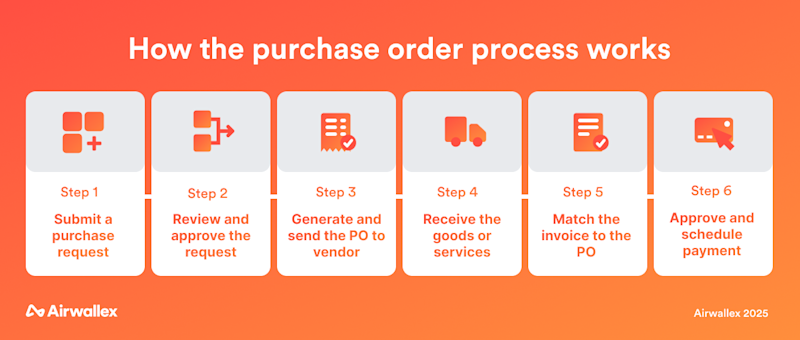
🟠 1. Submit a purchase request
It starts with a request. An employee needs something, like a new laptop, a design subscription, or a contractor for a short-term project. They fill in a purchase request form with key details: what they’re buying, the estimated cost, the vendor, and why it’s needed. The easier this step is, the more likely people are to follow it. If the form is buried in a spreadsheet or trapped in some clunky old system, requests will slip through other channels.
🟠 2. Review and approve the request
Once submitted, the request is routed to the right approver – whether that’s a team lead, department head, or finance. Larger purchases can trigger multi-level sign-offs based on value or category. This step ensures the spend is necessary, budget-aligned, and policy-compliant. With the right tools, you can automate approvals, set custom thresholds, and keep everyone in the loop, with no chasing required.
🟠 3. Generate and send the PO
Once approved, a purchase order is created and sent to the vendor. This can be done manually or generated automatically from the request. The PO should include all the key details: what’s being purchased, quantities, pricing, terms, and delivery instructions. A clear PO helps avoid confusion and cuts down on supplier back-and-forth. This is the moment the business commits to spend. That’s why the earlier steps matter.
🟠 4. Receive goods or services
The vendor fulfils the order. That might mean shipping goods or delivering services. The requester or team involved should confirm that everything has arrived as expected. This avoids problems later when the invoice comes in.
🟠 5. Match the invoice to the PO
Once the invoice arrives, your finance team compares it to the PO. This is known as two-way matching. Some businesses also check against proof of delivery or a goods receipt, which is three-way matching. If your team is doing this manually, it can be slow. Some tools now use OCR to scan invoice PDFs and pull in the relevant PO details, reducing time spent on admin and lowering the risk of manual errors.
🟠 6. Approve and schedule payment
If everything matches, the invoice gets approved for payment. Finance codes it, confirms the due date, and schedules the transfer. When the process has been followed, this step is quick. With the PO and approvals already in place, there’s no chasing for missing context – just a smooth path to payment.
Key roles in the purchase order process
Every step in the PO process depends on clear ownership. When each person knows their role, it’s easier to manage approvals, track spend, and stay audit-ready.
The requester submits the initial purchase request with key details like item, cost, and reason for purchase. They kick off the process and provide the context.
The approver reviews the request to make sure the spend is necessary, within budget, and policy-compliant. They decide what gets signed off.
The finance team matches the invoice to the PO, applies the correct coding, approves the invoice for payment, and keeps records accurate for reporting and audits.
The procurement team (in larger companies) manages vendor relationships, negotiates pricing, and maintains consistency across purchasing.
The vendor receives the PO, fulfils the order, and sends the invoice. They rely on clear, accurate POs to avoid delays or disputes.
Common PO process challenges (and how to avoid them)
A well-defined PO process helps finance teams stay in control. But when workflows break down, spend gets messy fast. In our Simplifying Global Spend report, we spoke to over 500 senior finance leaders in each market about the challenges they face. Here are the most common pain points. And how a strong PO process helps avoid them.
Rogue spend is one of finance’s biggest frustrations. It happens when employees buy first and ask later, often out of urgency or habit. The result? Surprise invoices, no approvals, and no way to catch issues early. In fact, 97% of Australian businesses surveyed say poor spend controls have impacted them.
Duplicate or late orders can happen when teams work in silos. Without centralised tools, two teams might buy the same software – or forget to renew it on time. It’s inefficient and costly. Centralising requests and POs keeps everyone aligned.
Bottlenecks and delays usually start at the approval step. Emails get buried, approvers are away, Slack threads go quiet. It’s not just anecdotal – 41% of UK companies report delays in bill payments due to disconnected tools and workflows.
Manual errors in matching and accounting reconciliation cost time and cause headaches. When finance is comparing PDFs and digging through inboxes, errors happen. More than half of Australian businesses say they spend most of their time on manual tasks like these. Tools with OCR and auto-matching can speed things up and cut mistakes.
Lack of visibility into committed spend makes forecasting harder than it needs to be. When you can’t see what’s already been approved, you’re planning blind. 68% of businesses say they don’t have a clear view of spending patterns. A live view of open POs helps you plan ahead, not play catch-up.
Best practices for building a modern PO process
Strong purchase order workflows make it easier for everyone to do their jobs. These best practices help set the foundations for better visibility, faster approvals, and fewer surprises at month-end.
1. Define clear approval workflows
Don’t leave it up to memory or manual routing. Set clear rules for who approves what, based on spend limits, departments, or vendor types. Automated routing means the right person is notified instantly, and nothing slips through the cracks.
2. Standardise the request and PO format
Use consistent forms that prompt for the right information every time. That includes item details, estimated cost, vendor name, and justification. This makes approvals quicker and ensures finance has everything they need to validate the invoice later.
3. Set tolerance levels and matching rules
Not every invoice matches the PO perfectly. That’s why it helps to define acceptable thresholds for small differences. With Airwallex Purchase Orders, you can set matching rules that block or flag exceptions, and let finance stay in control without slowing things down.
4. Track spend in real time
Visibility is only useful if it’s up to date. With Airwallex Purchase Orders, you can see exactly how much has been billed against each PO, what’s still open, and what’s at risk of going over the remaining approved amount. This helps you spot issues before they turn into surprises.
5. Make it easy for teams to follow
The best process is one that people actually use. Make submitting a request simple, whether it’s for software, services, or business expenses. Make approvals fast. Make it obvious where things stand. Communicate the process clearly to your team, within the workflows they’re currently using.
The foundation for controlling spend, and what comes next
A strong purchase order system gives you structure around company spend. It brings clarity to what’s been approved, keeps budgets on track, and helps finance move faster at month-end.
That process is just the start. When each step flows into the next, from request to approval, PO, invoice, and payment, your finance team stops firefighting and starts working with accurate, real-time data.
Airwallex makes this possible. Our purchase order feature is part of an integrated spend management platform that helps you manage spend from start to finish. You can create POs, route approvals, set matching rules, track billing, and pay vendors, all in one place. It’s fast to adopt, simple to use, and built to support growing teams.
The earlier you build this foundation, the easier it becomes to stay in control.
FAQs
What is a purchase order and why is it important?
A purchase order (PO) is a formal document that confirms what your business has agreed to buy, from whom, and at what price. It creates a clear approval trail and helps finance teams track committed spend before the invoice arrives.
What’s the difference between a purchase request and a purchase order?
A purchase request is the internal step where someone asks for approval to buy something. Once approved, a purchase order is created and sent to the vendor to confirm the details of the purchase.
What is two-way matching in the PO process?
Two-way matching means checking the invoice against the purchase order to make sure the details align. This helps prevent overcharging, duplicate payments, and errors before funds are released.
When should a business implement a PO process?
Most businesses need a formal PO process once they hit around 50 employees. That’s when spend gets harder to track, and manual approvals start causing delays, errors, and budgeting issues.

Ross Weldon
Contributing Finance Writer
Ross is a seasoned finance writer with over a decade of experience writing for some of the world's leading technology and payments companies. He brings deep domain expertise, having previously led global content at Adyen. His writing covers topics including cross-border commerce, embedded payments, data-driven insights, and eCommerce trends.
Posted in:
Procurement

