Batch transfer statuses
Batch transfer statuses
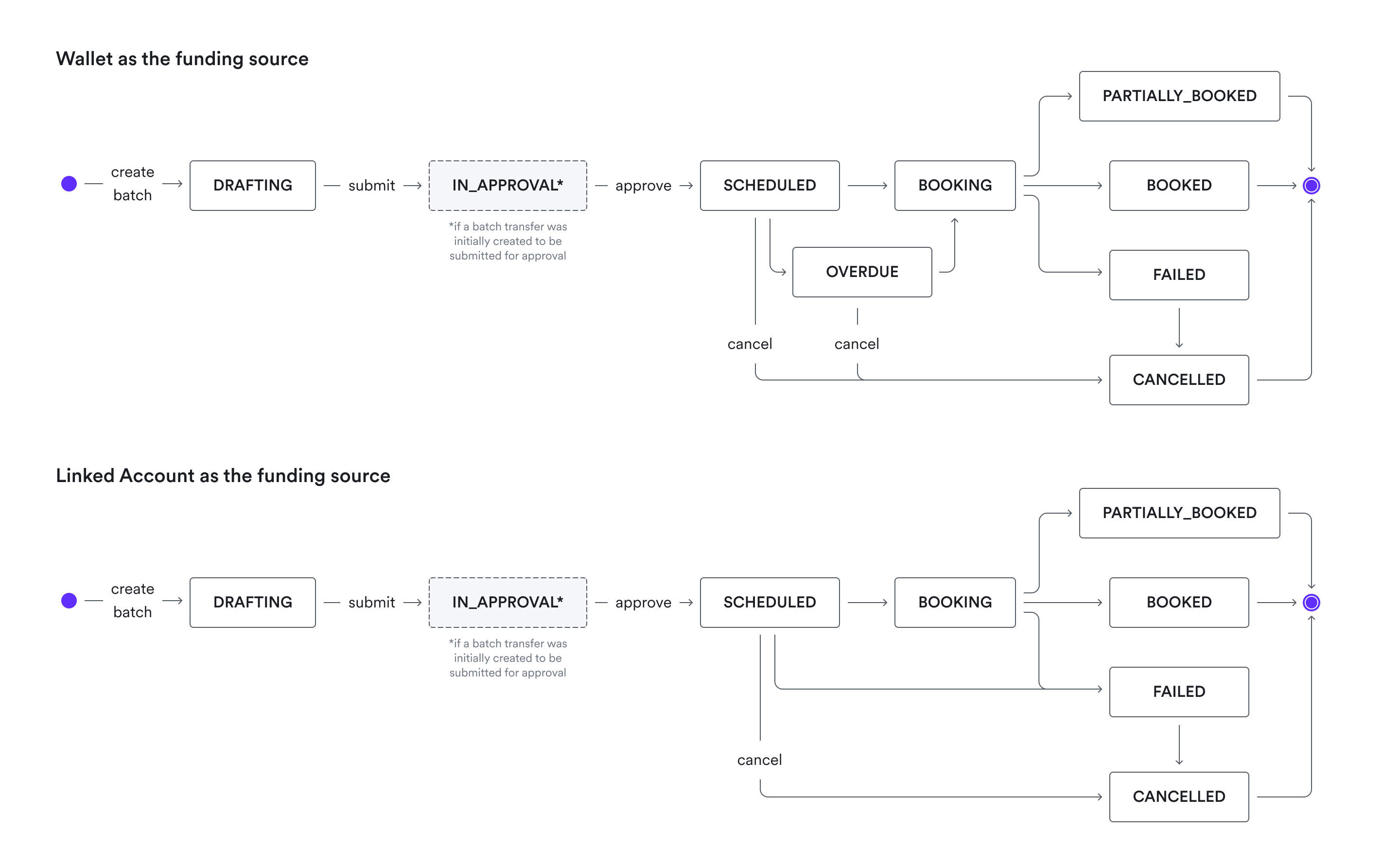
Batch transfer statuses in batch transfer approvals flow:
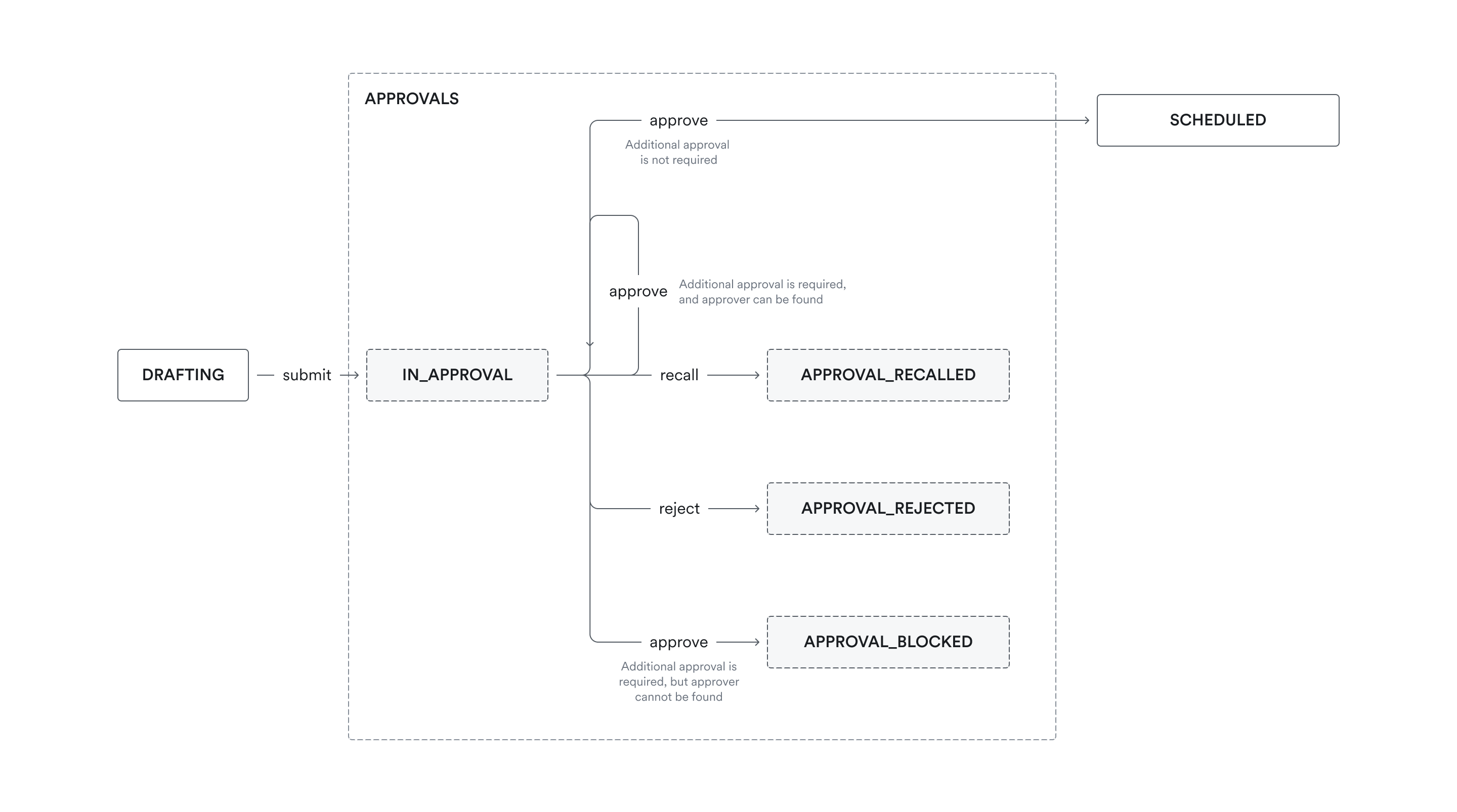
| Batch Transfer Status | Description | Webhook Event Type | Next steps |
|---|---|---|---|
| DRAFTING | The batch transfer is being drafted. | payout.batch_transfers.drafting | Submit a batch transfer when it is ready. |
| IN_APPROVAL* | The batch transfer is submitted and waiting for approval. | payout.batch_transfers.in_approval | Approvers can review the batch transfer in the web app. |
| APPROVAL_RECALLED* | The batch transfer is recalled by a user in the web app. | payout.batch_transfers.approval_recalled | Users can create a new batch transfer and resubmit for approval. |
| APPROVAL_REJECTED* | The batch transfer is rejected by an approver in the web app. | payout.batch_transfers.approval_rejected | Users can create a new batch transfer and resubmit for approval. |
| APPROVAL_BLOCKED* | Batch transfer is blocked as next approver cannot be found. | payout.batch_transfers.approval_blocked | Account owner or Admin users can edit the approval workflow, then create a new batch transfer and resubmit for approval. |
| SCHEDULED | The batch transfer is scheduled to create payouts once it is funded. | payout.batch_transfers.scheduled | No action needed. You may retrieve funding statuses for funding details. |
| OVERDUE | (Post-funding only) The batch transfer is not funded beyond the transfer date. | payout.batch_transfers.overdue | Funding will be retried every 30 minutes if the Wallet balance is insufficient. Please ensure sufficient balance is available in the Airwallex Wallet to cover the batch transfer amount (including fees). |
| BOOKING | The batch transfer is in the process of creating payouts. | payout.batch_transfers.booking | No action needed. |
| PARTIALLY_BOOKED | Some transfer items in the batch failed to be booked due to system errors. | payout.batch_transfers.partially_booked | This is a rare scenario that should not occur under normal circumstances. Please contact your Account Manager for further assistance. |
| BOOKED | All valid items in the batch transfer have been booked as payouts. | payout.batch_transfers.booked | No action needed from Batch Transfer. You may retrieve details of each individual payout by calling Get transfer by ID API. See Transfer statuses for further details of each payout item. |
| FAILED | The batch transfer failed to be booked. | payout.batch_transfers.failed | See Batch transfer error codes to determine the next step based on your failure reason. |
| CANCELLED | The batch transfer has been successfully cancelled. | payout.batch_transfers.cancelled | No action needed. |
* These statuses are only applicable to batch transfers that are created and submitted for approval.
Funding statuses
Funding statuses provide details on the funding of a batch transfer and can be retrieved from the funding object within the response of Batch Transfer API endpoints API. For example, when a batch transfer is FAILED, funding statuses will be helpful to understand the reason and next steps.
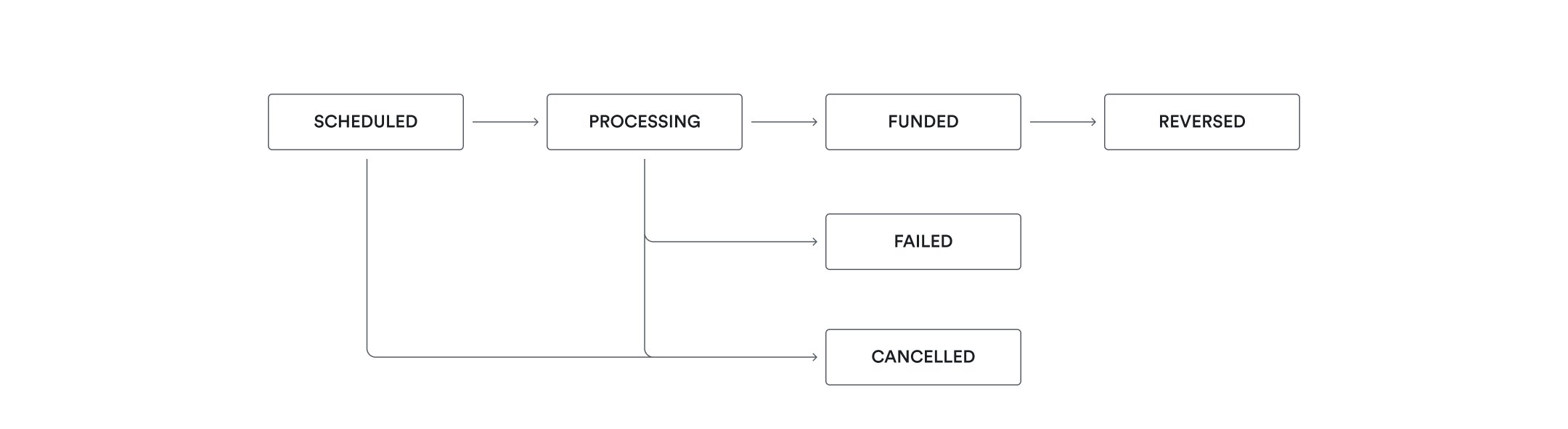
| Funding Status | Description | Webhook Event Type | Next steps |
|---|---|---|---|
| SCHEDULED | The funding is scheduled to be processed on the transfer date. | payout.batch_transfers.funding.scheduled | Ensure sufficient balance is available in the Airwallex Wallet or Linked Account to cover the batch transfer amount (including fees). |
| PROCESSING | The funding for this batch transfer is being processed. | payout.batch_transfers.funding.processing | For batch transfers funded by Wallet, please ensure there is sufficient balance if status remains at PROCESSING. Funding will be retried every 30 minutes if the Wallet balance is insufficient. For batch transfers funded by direct debit from Linked Account, please ensure the external bank account has sufficient balance for your direct debit. |
| FUNDED | This batch transfer is successfully funded. | payout.batch_transfers.funding.funded | No action needed. |
| CANCELLED | The funding for this batch transfer is cancelled. | payout.batch_transfers.funding.cancelled | No action needed. |
| FAILED** | Deposit via direct debit from a Linked Account is rejected as it failed validation by either Airwallex or the banking scheme. The funds will be returned to your external bank account. | payout.batch_transfers.funding.failed | See failure reason returned in the funding object for details and next step recommendations. |
| REVERSED** | If the external bank recalls the deposit via direct debit from a Linked Account after it has been settled into your Wallet, the status of the funding will be updated from to REVERSED, and the corresponding amount will be deducted from your Wallet balance. | payout.batch_transfers.funding.reversed | No action needed. |
** These statuses are only applicable to batch transfers funded via direct debits from Linked Accounts.
You can subscribe to Batch Transfers webhook events to receive the payout information in JSON payloads in case of any status transitions.
Batch transfer item statuses
Batch transfer item statuses provide validation and booking details for each item within a batch, these can be retrieved by calling List all items within a batch API.
| Batch Transfer Item Status | Description | Next steps |
|---|---|---|
| VALIDATION_FAILED | The transfer item failed validation. | See Batch transfer item errors to determine the next step based on your failure reason. |
| VALIDATED | The transfer item has been validated. | Submit the batch transfer when all items are validated. |
| BOOKING*** | The transfer item is being booked. | No action needed. |
| BOOKED*** | The transfer item has been successfully booked as a payout. | No action needed from Batch Transfer. You may retrieve details of this payout by calling Get transfer by ID API. See Transfer statuses for further details of this payout. |
| BOOKING_FAILED*** | The transfer item failed to be booked. | See Batch transfer item errors to determine the next step based on your failure reason. |
*** These statuses are only applicable after the batch is submitted.