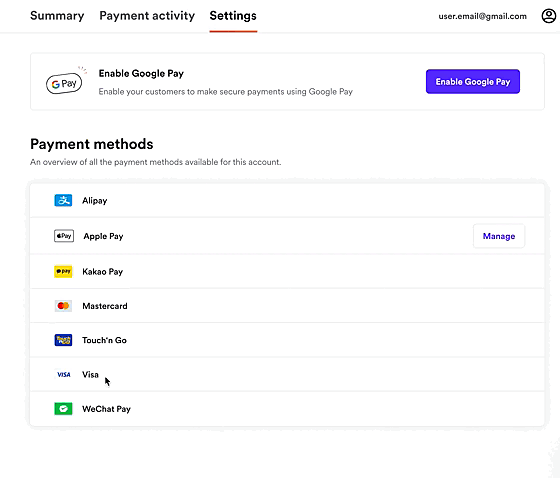Enable Google Pay™
Airwallex activates Google Pay as a payment method for you if you have selected it as part of your payment methods during onboarding. Please ensure you fulfil the integration criteria with Google as listed below:
- (optional) Complete the Google integration checklist to be able to use Google Pay APIs.
- (optional) Once the integration criteria is fulfilled, proceed with registration on the Google Business console .
- See also web integration developer documentation
- See also brand guidelines
When setting up your Google registration, use the following Airwallex details when you are requested to provide your gateway information to tokenize card details:
- gateway : airwallex
- gatewayMerchantId : Your merchant account open ID as provided by Airwallex
You can enable Google Pay as a payment method via the Airwallex web app using two simple steps:
-
Enable Google Pay: You can find this option under Payments > Settings once you log in to your account on the Airwallex web app. As a prerequisite, your merchant account must be set up for online payments to add Google Pay as a payment method.
-
Accept Google Pay terms & conditions: Google has defined a set of guidelines (refer above) that you are expected to abide by if you would like to offer Google Pay as a payment method. These terms need to be agreed to before proceeding with the registration steps.