Developer MCP
Empower AI coding agents with the tools they need to accelerate Airwallex API integrations
The Airwallex Developer Model Context Protocol (MCP) server enables coding agents to search Airwallex documentation and interact with the sandbox environment for testing and simulation.
Deployment options
The Developer MCP server is available as a hosted remote endpoint or can run locally on your machine. Both access the same Airwallex services.
Remote MCP server
The remote server connects to hosted Airwallex endpoints and requires no local installation. Two endpoints are available:
https://mcp-demo.airwallex.com/developer: Provides access to documentation and sandbox tools. Requires OAuth authentication.https://mcp-demo.airwallex.com/docs: Provides documentation-only access without authentication.
Remote endpoints work seamlessly with both desktop and web-based AI assistants, and do not currently support organization-level operations (including billing tools).
Local MCP server
The local server runs on your machine via Node.js and provides full access to all MCP tools, including billing operations and organization-level actions. Use this option when you need complete tool access and prefer local environment control.
Choosing between remote and local
Use remote MCP server for:
- Quick setup without Node.js installation
- Consistent configuration across team members
- Integration with web-based AI coding assistants (Lovable, V0, Repl.it)
- Simplified deployment and maintenance
Use local MCP server when you need:
- Full access to all MCP tools, including billing and organization-level operations
- Local development environment control
- Access without OAuth authentication
Before you begin
Before you connect your coding assistant to the Developer MCP server, ensure you have:
- A compatible AI coding assistant installed (Cursor, Claude Code, or other MCP-compatible tool).
- A sandbox account if you want to use sandbox tools (required for both local server and remote
/developerendpoint). - For local deployment: Sandbox API credentials (Client ID and API Key).
- For local deployment: Node.js installed and available on your PATH (version 18.x or later).
Connect your AI assistant
Cursor
You can use one-click installation links or manual configuration.
With sandbox tools (/developer endpoint):
Or manually add to your Cursor MCP settings:
1{2 "mcpServers": {3 "airwallex-dev": {4 "type": "http",5 "url": "https://mcp-demo.airwallex.com/developer"6 }7 }8}
Documentation-only (/docs endpoint):
Or manually add to your Cursor MCP settings:
1{2 "mcpServers": {3 "airwallex-docs": {4 "type": "http",5 "url": "https://mcp-demo.airwallex.com/docs"6 }7 }8}
When connecting to the /developer endpoint, your AI assistant will initiate an OAuth flow to authenticate with Airwallex.
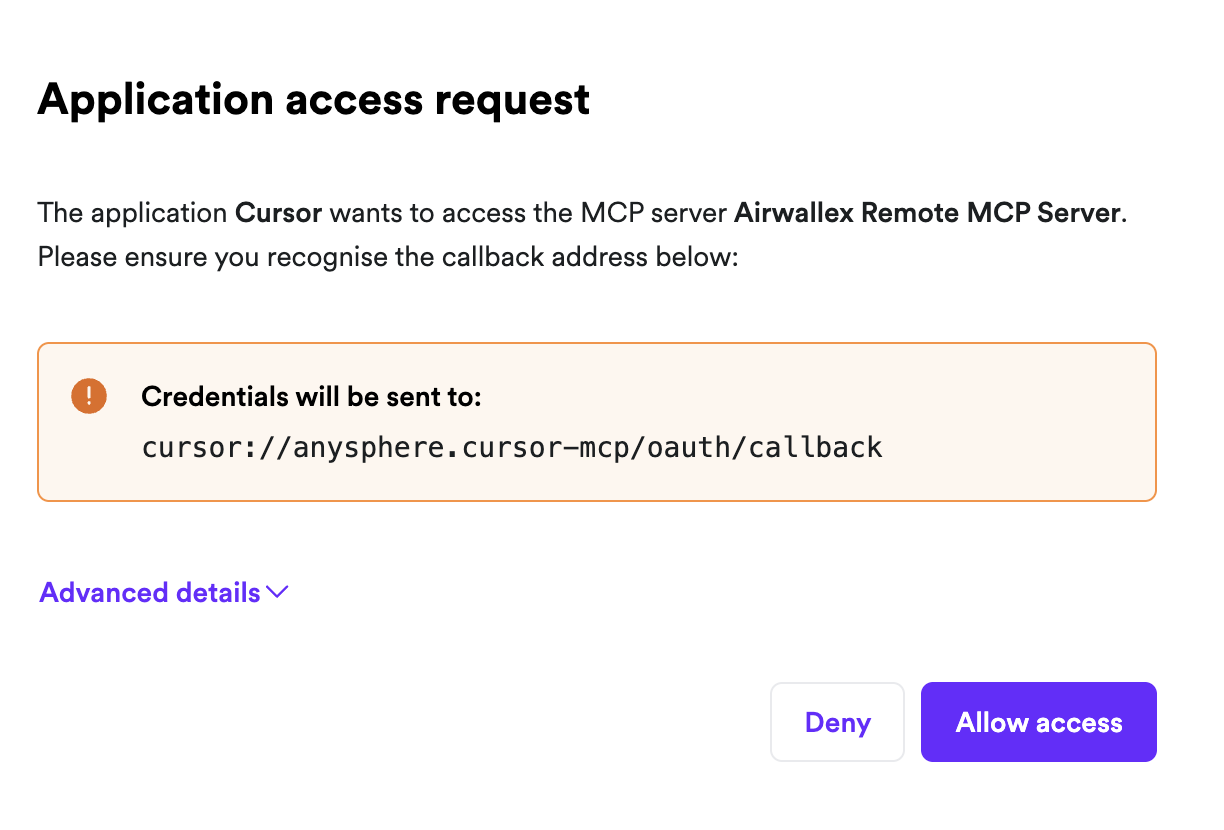
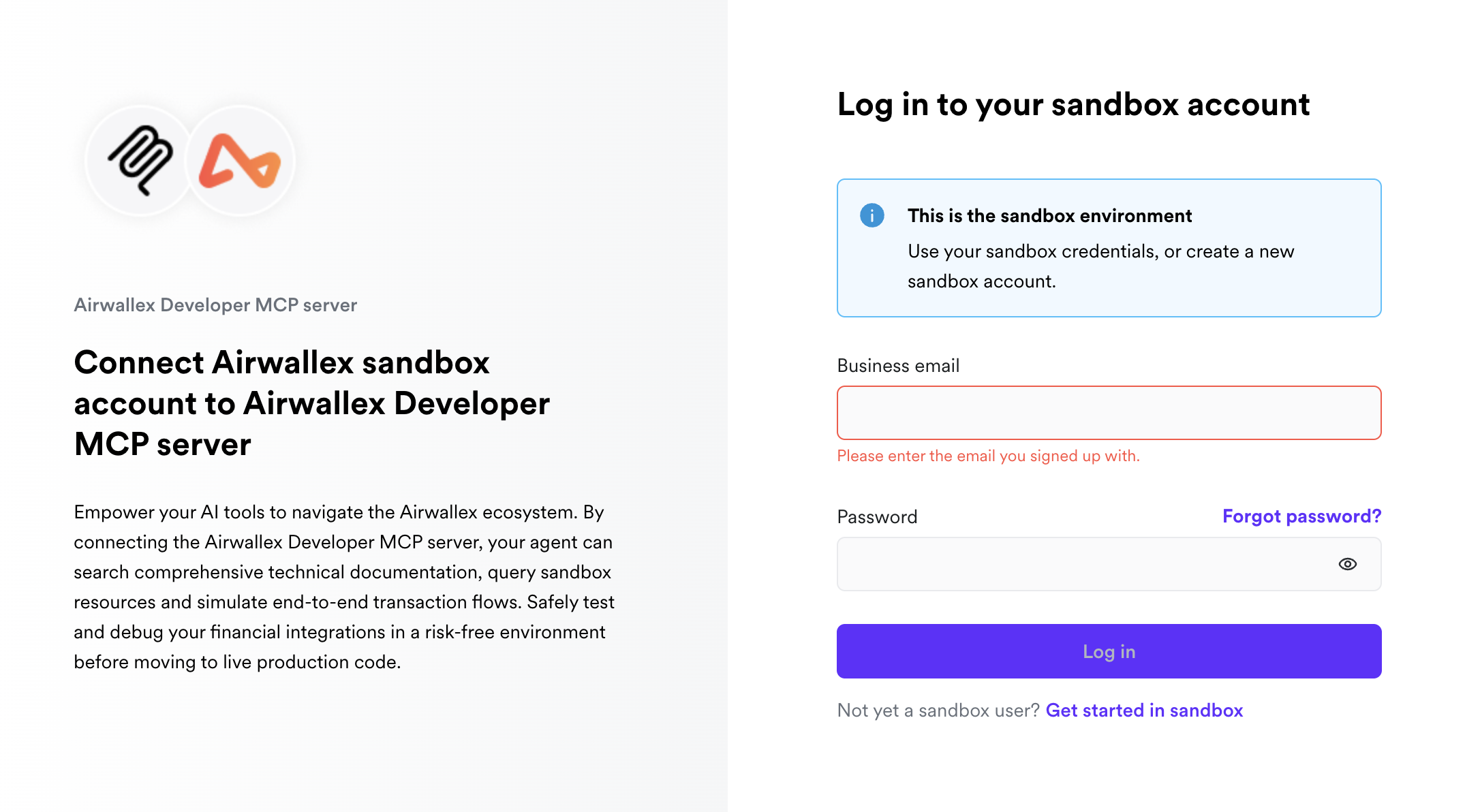
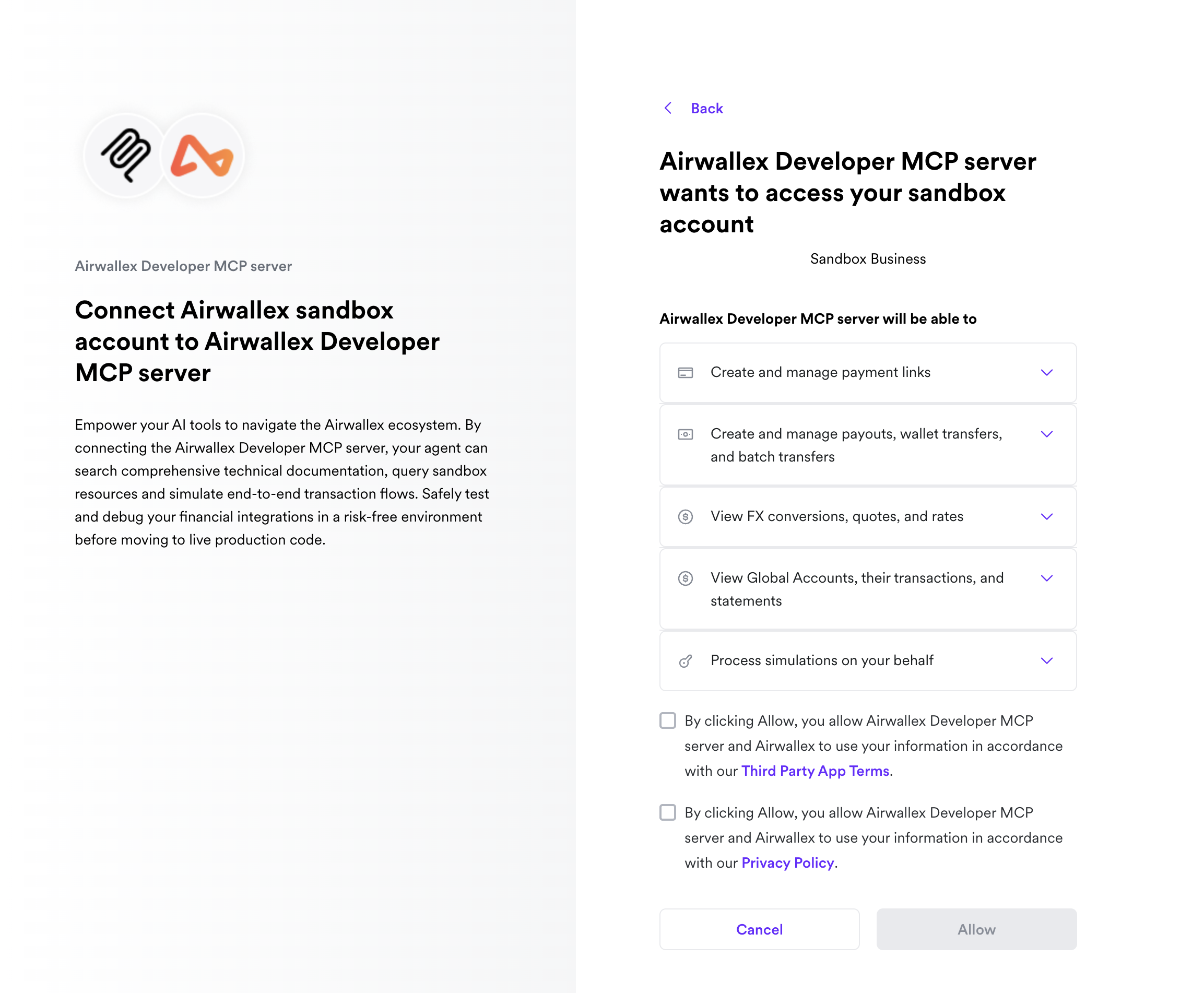
You can use either the one-click installation link or manually configure Cursor.
One-click installation:
Manual configuration:
Add the following configuration to your Cursor MCP settings:
1{2 "mcpServers": {3 "airwallex-dev": {4 "command": "npx",5 "args": ["-y", "@airwallex/developer-mcp@latest"],6 "env": {7 "AIRWALLEX_SANDBOX_CLIENT_ID": "",8 "AIRWALLEX_SANDBOX_API_KEY": "",9 "AIRWALLEX_SANDBOX_ACCOUNT_ID": ""10 }11 }12 }13}
Claude Code
With sandbox tools (/developer endpoint):
1claude mcp add-json airwallex-dev '{ "type": "http", "url": "https://mcp-demo.airwallex.com/developer" }'
Documentation-only (/docs endpoint):
1claude mcp add-json airwallex-docs '{ "type": "http", "url": "https://mcp-demo.airwallex.com/docs" }'
When connecting to the /developer endpoint, your AI assistant will initiate an OAuth flow to authenticate with Airwallex.
Run the following command to configure Claude Code:
1claude mcp add-json airwallex-dev '{ "type": "stdio", "command":"npx", "args": ["-y", "@airwallex/developer-mcp@latest"], "env": { "AIRWALLEX_SANDBOX_CLIENT_ID": "", "AIRWALLEX_SANDBOX_API_KEY": "", "AIRWALLEX_SANDBOX_ACCOUNT_ID": "" } }'
Claude Desktop
With sandbox tools (/developer endpoint):
Configure the remote server in your Claude Desktop MCP settings under Settings > Developer > Edit Config:
1{2 "mcpServers": {3 "airwallex-dev": {4 "type": "http",5 "url": "https://mcp-demo.airwallex.com/developer"6 }7 }8}
Documentation-only (/docs endpoint):
1{2 "mcpServers": {3 "airwallex-docs": {4 "type": "http",5 "url": "https://mcp-demo.airwallex.com/docs"6 }7 }8}
When connecting to the /developer endpoint, your AI assistant will initiate an OAuth flow to authenticate with Airwallex.
Access the MCP server from the Desktop Extensions tab under Settings > Connectors.
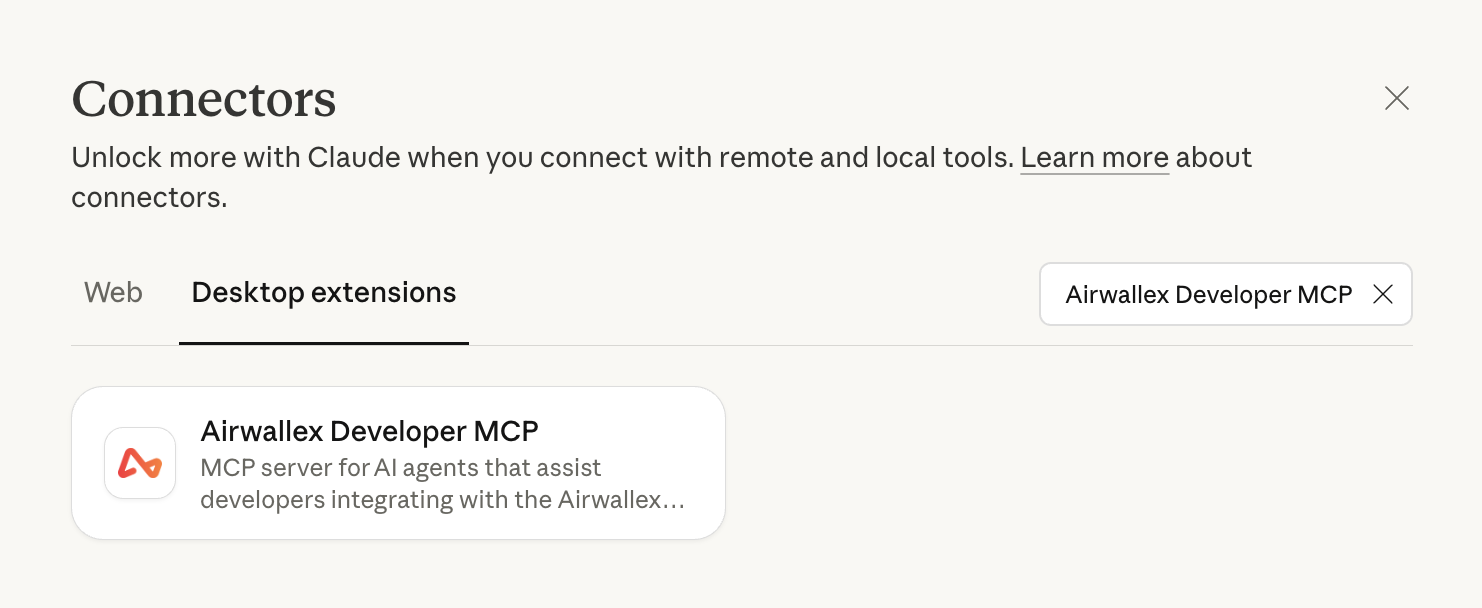
Install the extension, then configure your credentials in the Configuration tab:
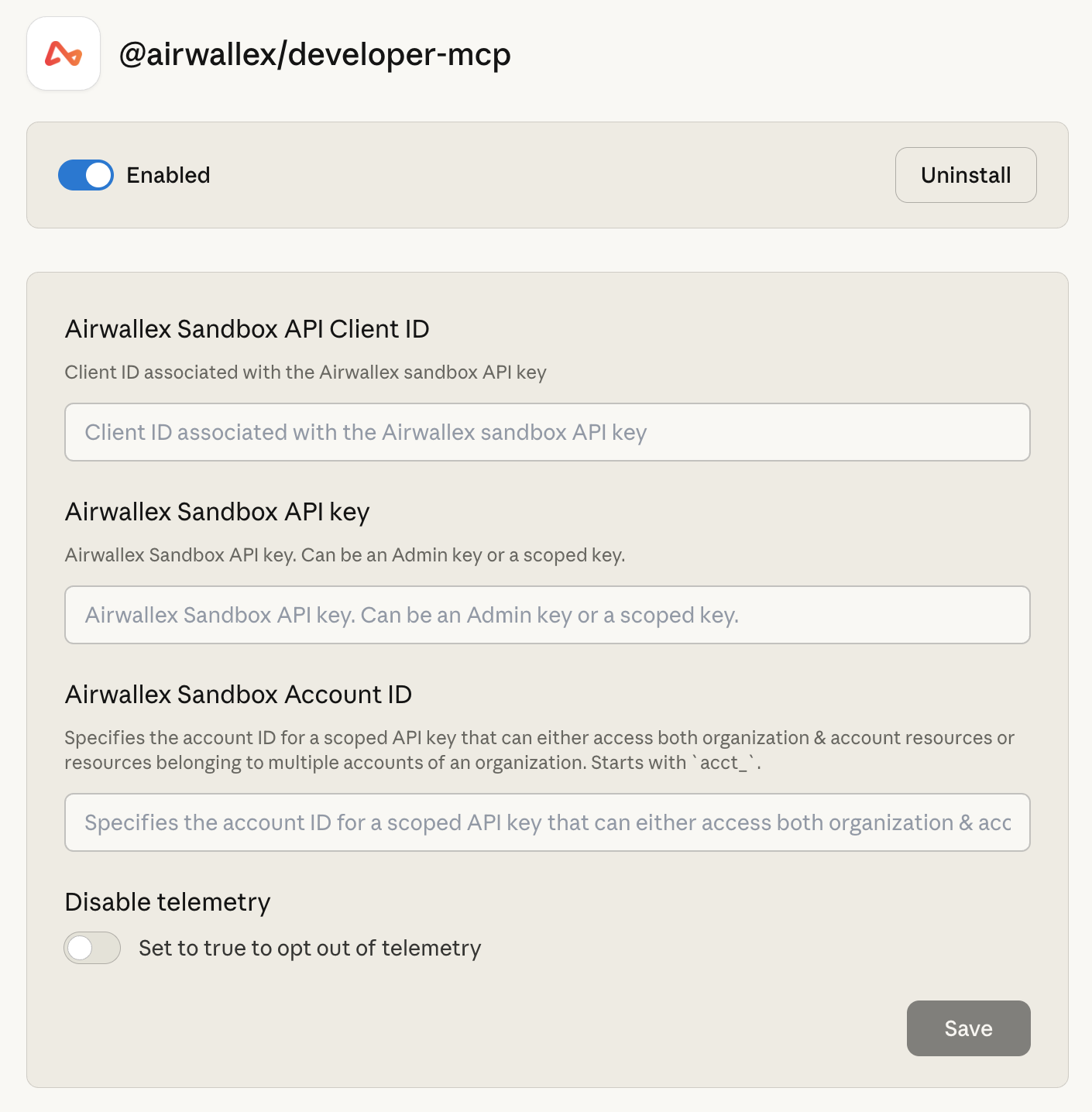
Gemini CLI
With sandbox tools (/developer endpoint):
Add the following configuration to your Gemini CLI MCP settings:
1{2 "mcpServers": {3 "airwallex-dev": {4 "type": "http",5 "url": "https://mcp-demo.airwallex.com/developer"6 }7 }8}
Documentation-only (/docs endpoint):
1{2 "mcpServers": {3 "airwallex-docs": {4 "type": "http",5 "url": "https://mcp-demo.airwallex.com/docs"6 }7 }8}
When connecting to the /developer endpoint, your AI assistant will initiate an OAuth flow to authenticate with Airwallex.
Add the following configuration to your Gemini CLI MCP settings:
1{2 "mcpServers": {3 "airwallex-dev": {4 "command": "npx",5 "args": ["-y", "@airwallex/developer-mcp@latest"],6 "timeout": 30000,7 "env": {8 "AIRWALLEX_SANDBOX_CLIENT_ID": "",9 "AIRWALLEX_SANDBOX_API_KEY": "",10 "AIRWALLEX_SANDBOX_ACCOUNT_ID": ""11 }12 }13 }14}
OpenAI Codex
With sandbox tools (/developer endpoint):
Add the following configuration to your OpenAI Codex MCP settings:
1[mcp_servers.airwallex-dev]2type = "http"3url = "https://mcp-demo.airwallex.com/developer"
Documentation-only (/docs endpoint):
1[mcp_servers.airwallex-docs]2type = "http"3url = "https://mcp-demo.airwallex.com/docs"
When connecting to the /developer endpoint, your AI assistant will initiate an OAuth flow to authenticate with Airwallex.
Add the following configuration to your OpenAI Codex MCP settings:
1[mcp_servers.airwallex-dev]2command = "npx"3args = ["-y", "@airwallex/developer-mcp@latest"]45[mcp_servers.airwallex-dev.env]6AIRWALLEX_SANDBOX_CLIENT_ID = ""7AIRWALLEX_SANDBOX_API_KEY = ""8AIRWALLEX_SANDBOX_ACCOUNT_ID = ""
Lovable
Lovable is a web-based AI assistant that only supports remote MCP servers. MCP server support requires a paid plan.
With sandbox tools (/developer endpoint):
1{2 "mcpServers": {3 "airwallex-dev": {4 "type": "http",5 "url": "https://mcp-demo.airwallex.com/developer"6 }7 }8}
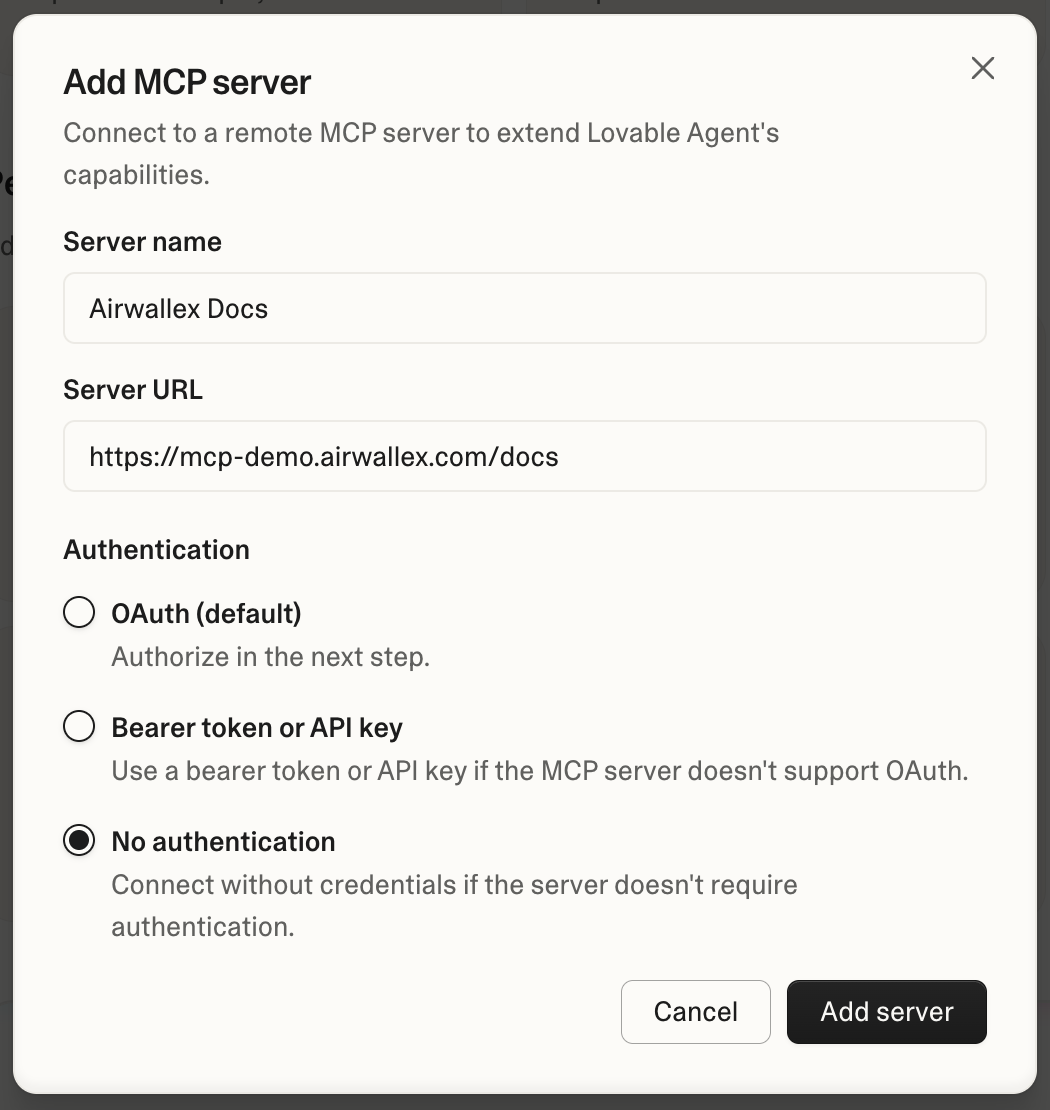
When connecting to the /developer endpoint, your AI assistant will initiate an OAuth flow to authenticate with Airwallex.
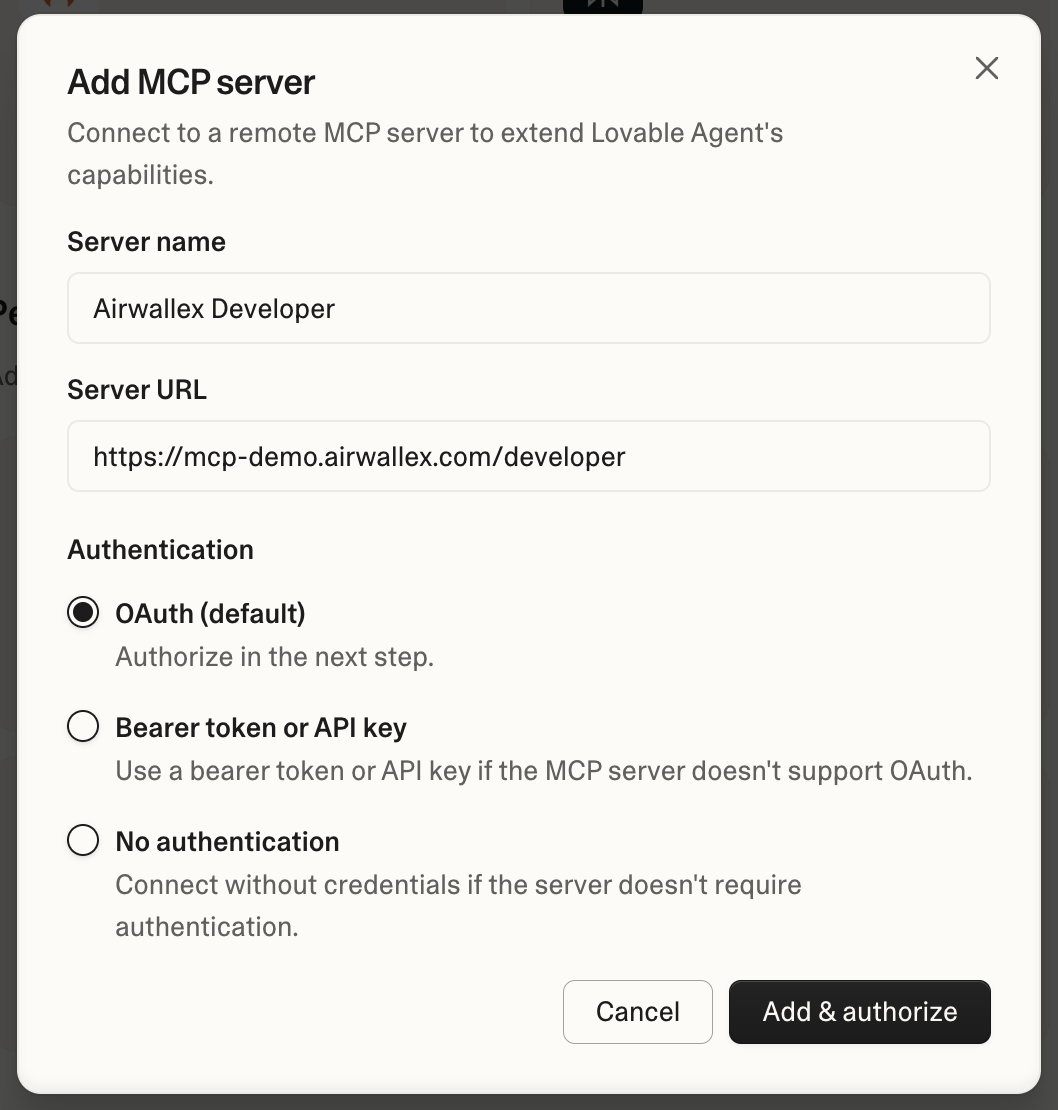
Documentation-only (/docs endpoint):
1{2 "mcpServers": {3 "airwallex-docs": {4 "type": "http",5 "url": "https://mcp-demo.airwallex.com/docs"6 }7 }8}
V0
V0 by Vercel is a web-based AI assistant that only supports remote MCP servers. MCP server support requires a paid plan.
Note: V0 currently only supports the documentation-only (/docs) endpoint.
Documentation-only (/docs endpoint):
1{2 "mcpServers": {3 "airwallex-docs": {4 "type": "http",5 "url": "https://mcp-demo.airwallex.com/docs"6 }7 }8}
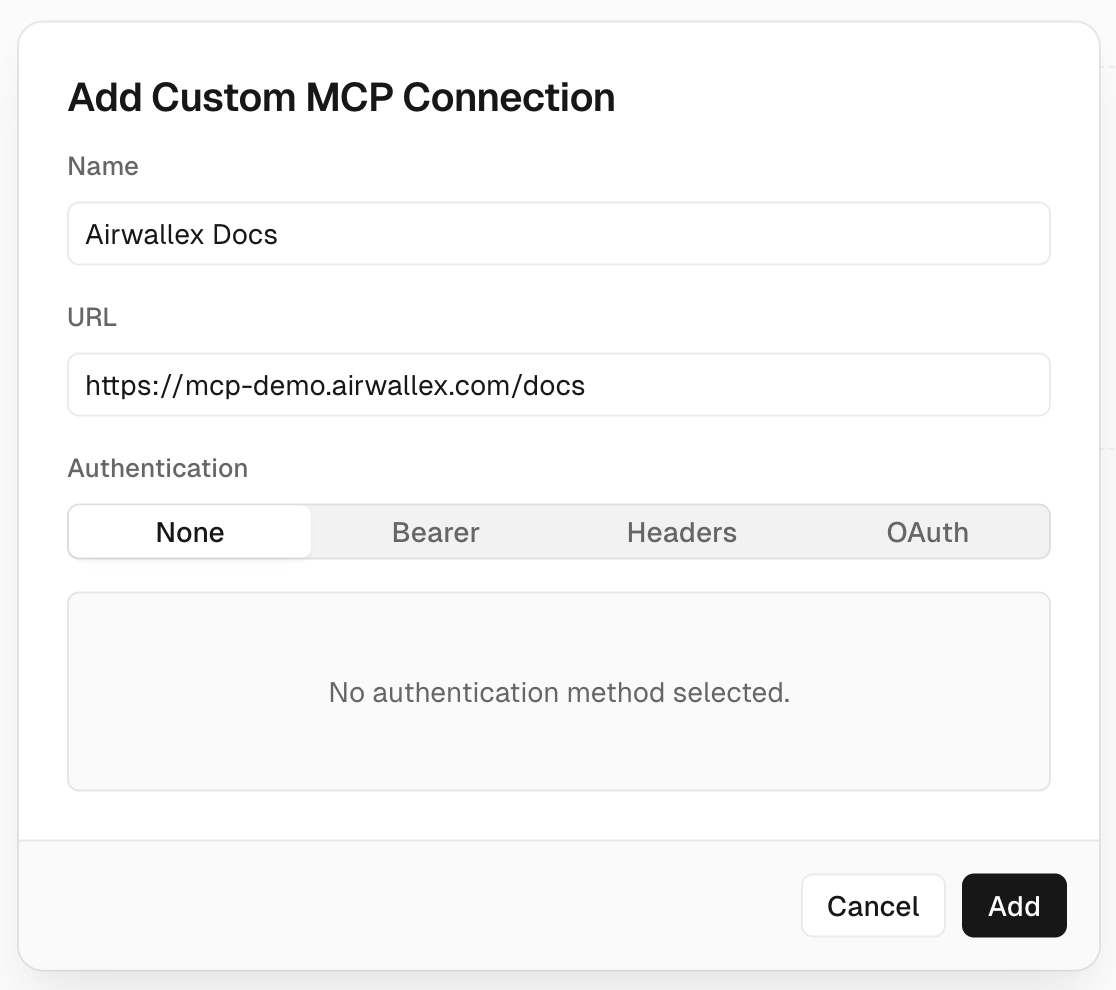
Repl.it
Repl.it is a web-based development environment that only supports remote MCP servers.
With sandbox tools (/developer endpoint):
1{2 "mcpServers": {3 "airwallex-dev": {4 "type": "http",5 "url": "https://mcp-demo.airwallex.com/developer"6 }7 }8}
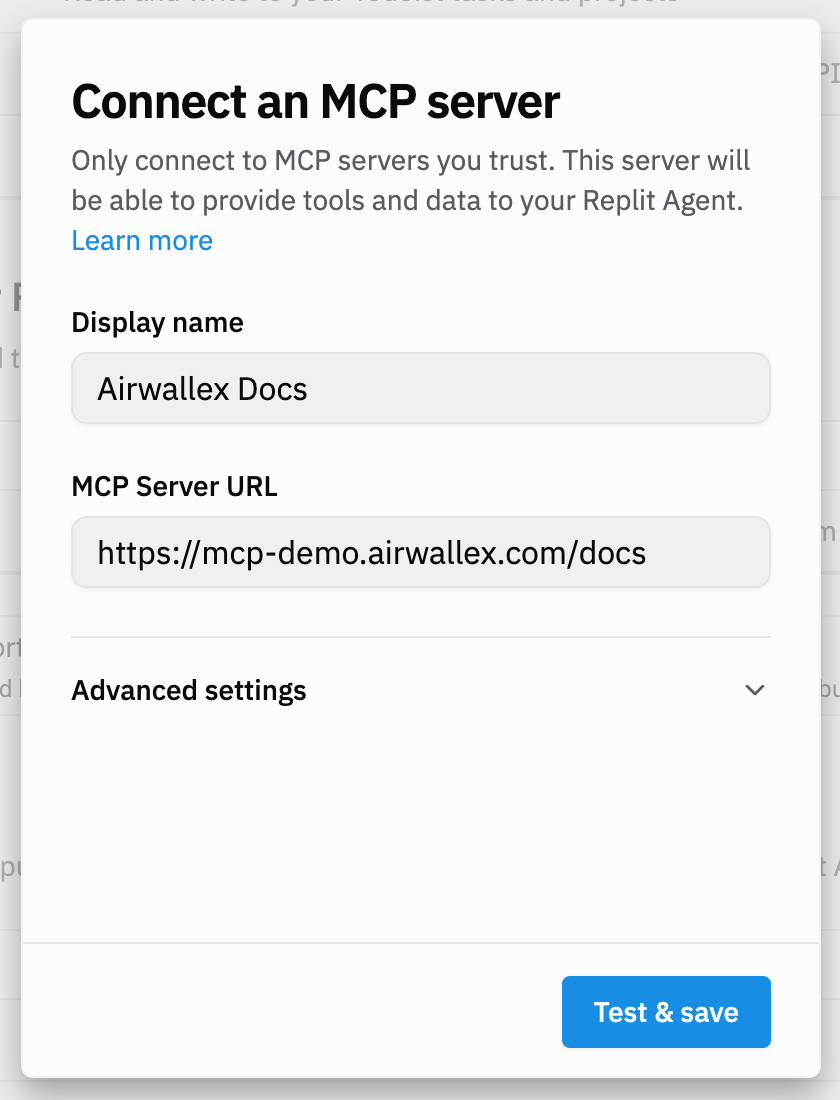
When connecting to the /developer endpoint, your AI assistant will initiate an OAuth flow to authenticate with Airwallex.
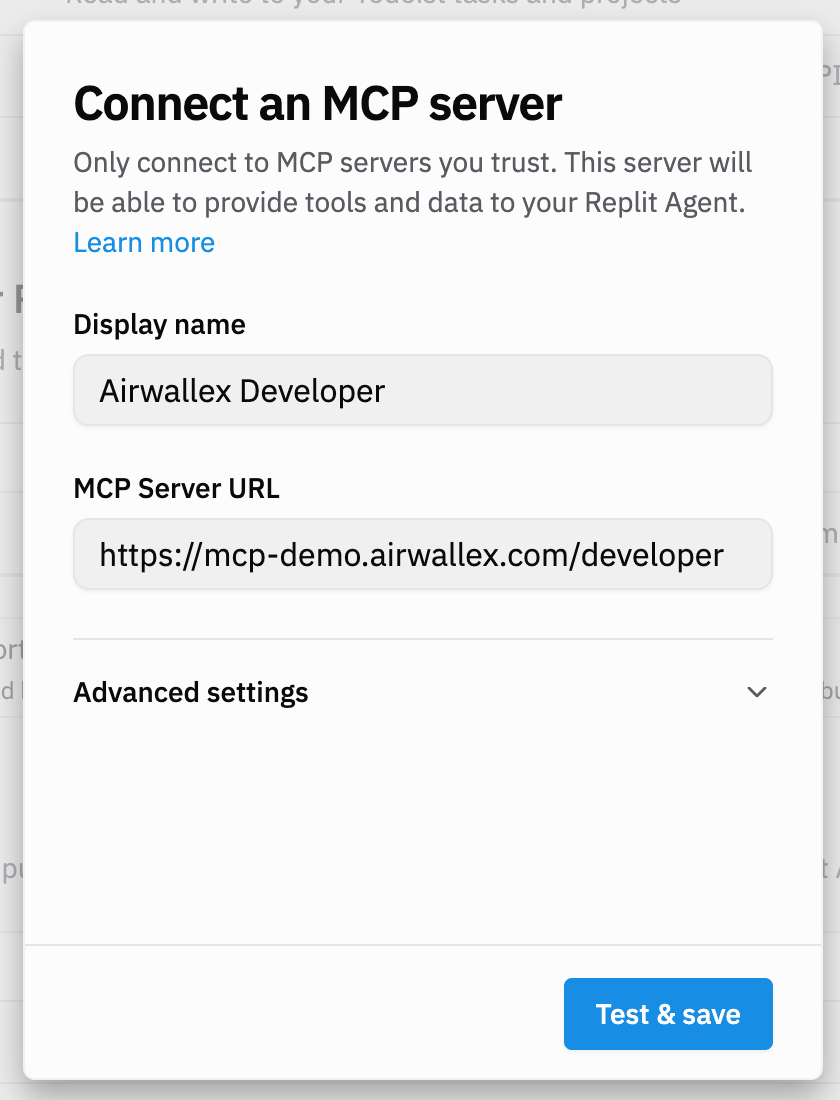
Documentation-only (/docs endpoint):
1{2 "mcpServers": {3 "airwallex-docs": {4 "type": "http",5 "url": "https://mcp-demo.airwallex.com/docs"6 }7 }8}
Best practices
Follow these best practices to get the most out of your AI coding assistant with the Airwallex MCP server.
Always mention "Airwallex" in your prompts
When asking your coding assistant about Airwallex products, APIs, or integrations, explicitly mention "Airwallex" in your prompt. This helps the model select the appropriate MCP server and tools.
Examples:
- Integrate Airwallex's Drop-in Element with this website.
- Using Airwallex, can you find me test card numbers for the 3D Secure (3DS) authentication failure case?
- I tried to make a payout with Airwallex and got this error:
amount_below_transfer_method_limit. What does that mean?
Use plan mode in Cursor
If you're using Cursor, enable plan mode for complex tasks. This allows you to review the agent's planned actions before execution, ensuring you understand and approve each step of the implementation.
You can activate plan mode in Cursor in either of the following ways:
- Select Plan from the agent mode dropdown in Cursor's composer.
- Mention it explicitly in your prompt (for example, "Using plan mode, help me integrate Airwallex Embedded Elements").
Be specific with your requirements
Provide detailed context about your use case, including the specific Airwallex product or feature you're working with, your preferred programming language and framework, the environment (sandbox or production), and any specific business requirements or constraints.
Leverage sandbox credentials
Configure your sandbox API credentials to unlock additional MCP tools for testing and simulation. With sandbox credentials, the agent can:
- Create test transactions and billing plans.
- Simulate transfer status updates.
- Generate payment links for testing.
- Interact with your sandbox account directly.
This enables end-to-end development and testing workflows without leaving your coding environment.
Example:
- Can you create a new billing plan on Airwallex called Startup for $29.99/month and create a hosted URL to subscribe to it?
Configuration
The local Developer MCP server supports the following environment variables:
| Name | Description | Default | Required |
|---|---|---|---|
AIRWALLEX_SANDBOX_API_KEY | The API key, either an admin key or a scoped key with limited permissions, generated in the sandbox environment. Note that the sandbox tools work as expected only if the API key has the required permissions to access the underlying APIs. | N/A | No |
AIRWALLEX_SANDBOX_CLIENT_ID | The Client ID associated with the API Key generated in the Sandbox Environment. | N/A | No |
AIRWALLEX_SANDBOX_ACCOUNT_ID | Specifies the account ID for a scoped API key that can either access both organization & account resources or resources belonging to multiple accounts of an organization. Starts with acct_. | N/A | No |
DISABLE_TELEMETRY | Telemetry is enabled by default but can be disabled by setting the DISABLE_TELEMETRY environment variable to true. When enabled, telemetry collects only anonymous data about MCP tool usage (without logging parameters or responses) to help improve the service. | 0 | No |
Tools
The Developer MCP server provides different tools depending on your deployment option:
| Tool category | Local server | /developer endpoint | /docs endpoint |
|---|---|---|---|
| Developer tools | |||
| Sandbox tools | |||
| Billing tools |
Developer tools
Available on: All deployments (local server, /developer endpoint, /docs endpoint)
| Name | Description |
|---|---|
search_public_docs | Search the Airwallex documentation. Covers the following sources: Product docs, API reference API, Airwallex.js JS, Payments iOS and Android SDKs |
read_integration_best_practices | Read Airwallex integration best practices. This tool provides essential guidelines for API usage, payment handling, SDK implementation, and common pitfalls to avoid. Called automatically before code generation tasks. |
Sandbox tools
Available on: Local server and /developer endpoint
All data retrieved and actions performed with the tools below are in the authenticated sandbox account.
| Name | Description |
|---|---|
list_global_accounts | List all available global accounts |
get_account_balances | List balances in all currencies |
simulate_global_account_deposit | Simulate a deposit to an available global account |
get_fx_quote | Get a quote for a FX conversion |
list_transfers | List transfers initiated |
create_transfer | Initiate a new transfer to a recipient |
list_beneficiaries | List available transfer recipients |
simulate_transfer_update | Simulate the status of a transfer |
create_payment_link | Create a new payment link |
list_payment_links | List created payment links |
get_default_api_version | Get the default API version associated with the account or organization |
Billing tools
Available on: Local server only
All data retrieved and actions performed with the tools below are in the authenticated sandbox account.
| Name | Description |
|---|---|
list_billing_products | List available billing products |
list_billing_prices | List available billing prices |
create_billing_product | Create a new billing product |
create_billing_price | Create a new billing price |
create_billing_checkout | Create a new hosted billing checkout page |
Benefits
- Faster information retrieval: Instead of searching documentation websites, you receive relevant information directly in your coding environment, with access to your codebase for context.
- Reduced hallucination: AI models often lack up-to-date knowledge of specific APIs and may generate incorrect code. By providing current documentation and examples through MCP tools, the Airwallex Developer MCP server can reduce inaccurate responses.
- Workflow automation: You can perform common tasks like creating test resources, simulating actions, and testing integrations using natural language prompts, eliminating context switching between tools.
- Improved experience: Contextual assistance delivered directly to coding assistants helps you find information faster and write better code, reducing integration time.
Limitations
- Model dependency: The quality of responses depends on the AI model your coding assistant uses. Different models produce varying results, and no model is perfect.
- Sandbox only: Direct API testing tools work exclusively in Sandbox environments. Production operations require proper integration through direct API calls.
- Hallucination reduction, not elimination: While providing current documentation reduces incorrect responses, AI models can still generate inaccurate code or responses. Generated code must always be reviewed, validated, and tested before use in production environments.
Feedback
For questions or feedback about the Developer MCP server, contact the Developer Experience team at [email protected].
See also
- API reference API: Explore the full Airwallex API documentation
- Sandbox environment overview: Learn about testing in the Sandbox Environment